We recognize email deliverability as a top priority for your organization. Setting up SilkStart's 'Default From Address' can dramatically improve the success rate of emails sent from your SilkStart network. If you do not have a corporate email address, ensure that you setup your 'Default From Address' so that your messages are not flagged by your recipient's spam filters.
Getting Started: Default From Address from SilkStart Technology on Vimeo.
What is the 'Default From Address'?
To send emails through SilkStart, you must set the email address which your messages are sent from. This is the address that will appear in the 'From' field when your recipients open your messages.
What is a non-corporate email address?
By non-corporate we mean @gmail.com, @yahoo.com, @hotmail, @aol, etc. instead of @silkstart.com, @microsoft.com, @bchealth.org, @gov.org etc. (corporate). Messages from non-corporate addresses are often blocked as the recipient's email services flags these messages as not being sent from their original source. For example, if you enter myname@gmail.com as your 'Default From Address,' Gmail will recognize that your emails are being sent through SilkStart and are not actually being sent from a Gmail tool.
Setting up your 'Default From Address'
To illustrate how to setup your 'Default From Address' we will use the following SilkStart network information. To setup your address, substitute your network's information for these fields:
- Site URL: toastmasters.silkstart.com
- Network Name: toastmasters
- Personal Name: Kelsey Connors
- Email Address: kelseyc@gmail.com
- Enter a SilkStart address - Navigate to:
Settings > Organizational Info > 'Email' heading > Default From Address.
Enter the following address into this field: 'contact@yournetwork.silkstart.com' and replace yournetwork with your network name. In the above example, this would look like contact@toastmasters.silkstart.com. The word contact is substitutable - change it to whatever you would like. Examples are: info@toastmasters.silkstart.com, help@toastmasters.silkstart.com etc. This address can only be used as the default from address - do not enter this as any other email address in your SilkStart network.
- Enable Auto-Forwarding - Ensure the 'Forward SilkStart domain Emails' checkbox is selected. Enter the email address you wish to receive any replies to emails you send from your SilkStart network in the email address fields under the Organization Contact heading on the same admin panel page. Emails sent to contact@yournetwork.silkstart.com will now be sent to the address in the Email field. If the Email field is not filled out, emails will be sent to either the Support Email or Contact Form email. In the above example, you would enter kelseyc@gmail.com. Any email sent to contact@toastmasters.silkstart.com will now be received by kelseyc@gmail.com.
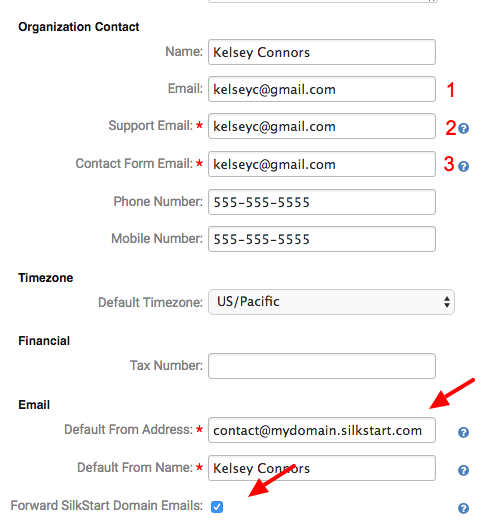
Note: If you change the "From Address" to something other than the default when setting up a specific group email, this will override any other settings in your Organization Info.

Comments
0 comments
Please sign in to leave a comment.