Although generally a simple concept, copying and pasting text on the web can sometimes be problematic due to hidden formatting from external programs like Microsoft Word.
Pasting your text without any external formatting ensures that you can achieve a uniform look and feel across your entire website using SilkStart's built-in formatting options.
Choose from the following options available in the WYSIWYG editor:
Option 1 - Paste from Word
If you are copying text directly from Microsoft Word, use this option to retain the majority of your original formatting.
Option 2 - Paste as Plain Text
Use this option to paste your text without any formatting from external programs. This lets you cleanly edit your text from scratch using SilkStart's formatting options.
In Google Chrome, you can use a keyboard shortcut to instantly paste as plain text: Ctrl/Cmd+Shift+V
Option 3 - Remove Formatting
Once your text has been pasted into SilkStart, use the Remove Formatting icon to take away any unnecessary formatting.
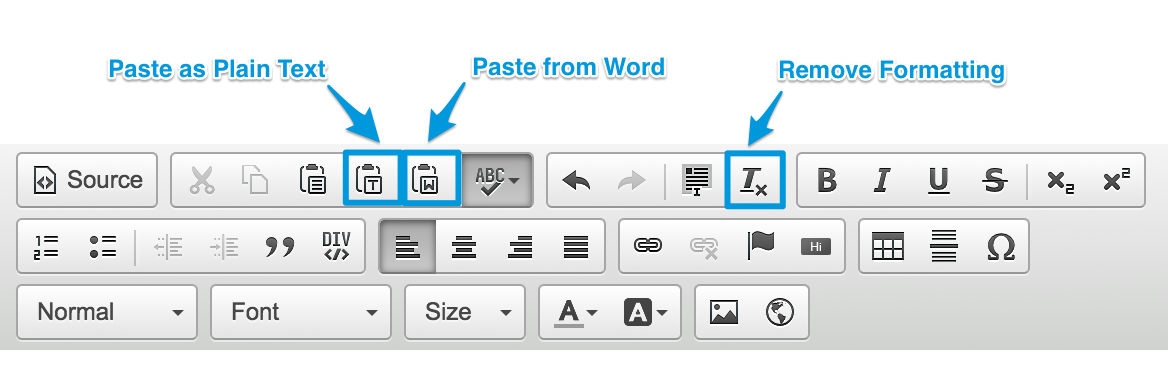

Comments
0 comments
Please sign in to leave a comment.