SilkStart allows you to embed Google Maps into any custom page as an iFrame.
To add a Google Map to your SilkStart site:
- Visit Google Maps https://www.google.com/maps/
- Search for your location to embed.
- Click "Share" from the menu on the left.
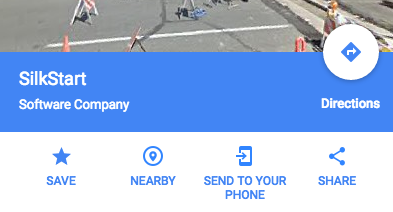
- From the box that pops up, select "Embed Map".
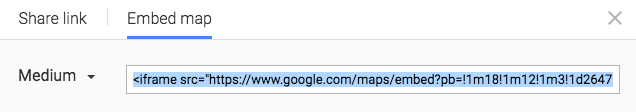
- Copy the iFrame code.
- On your SilkStart site, find the page you would like to add the map to, and open the page in editing mode.
- Click into the section where you want the map to go.
- From the text editing options, click on the "Source" button, which appears in the top left corner of the editor.
- Paste the Google Map embed code into the source of your page, and click 'Okay'. Your map won't load right away - you'll see a placeholder box with the word 'IFRAME' instead.
- Save your page, and leave editing mode. Your map should now load on the page (see below for an example).
- To edit your iFrame, enter page editing mode and double-click on the iFrame placeholder. This will show your iFrame editing options so you may adjust the size etc.
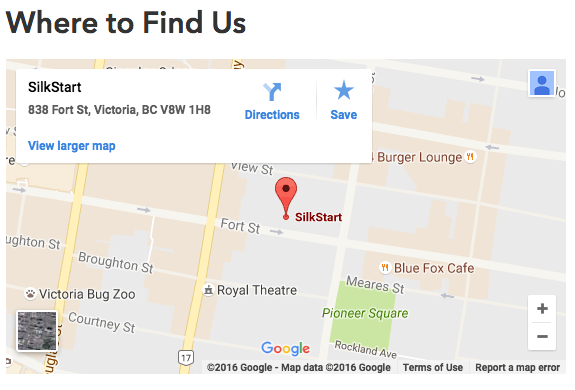

Comments
0 comments
Please sign in to leave a comment.