When a member reaches the Join page to renew, only their current plan will display at the top of the page. A member may easily switch to a different plan (for example, from an Individual to a Company plan) by clicking the button to "See All Plans". This will expand the plan options to show all those offered by your network.
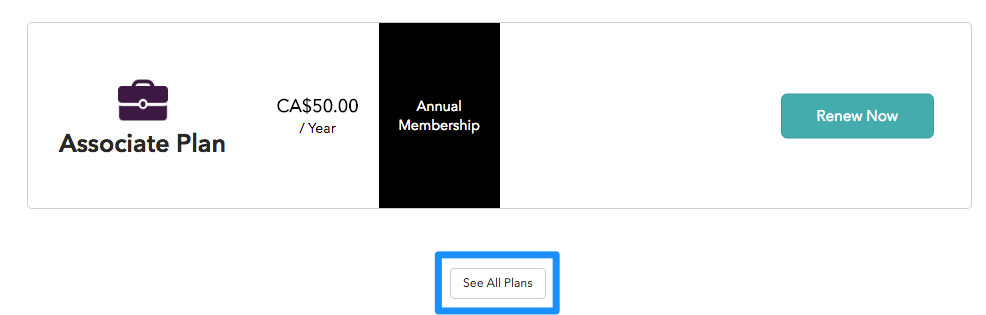

Comments
0 comments
Please sign in to leave a comment.