As an admin, you may wish to have your event registration invoices display the attendee's company name and company address to better manage your records. By default, only the member's individual contact information displays on the registration invoice.
For each event ticket you create, you can choose to ask attendees for their company name and company address. This information will appear on the registration invoice, and also be available in the event's Attendee List.
Enable "Detailed Company Information" for a single event ticket:
(see bottom of article to enable for all tickets by default)
- When editing or creating your event, scroll to the section for Tickets.
- Click 'Signup Form' next to the ticket(s) for which you want to require Detailed Company Information.
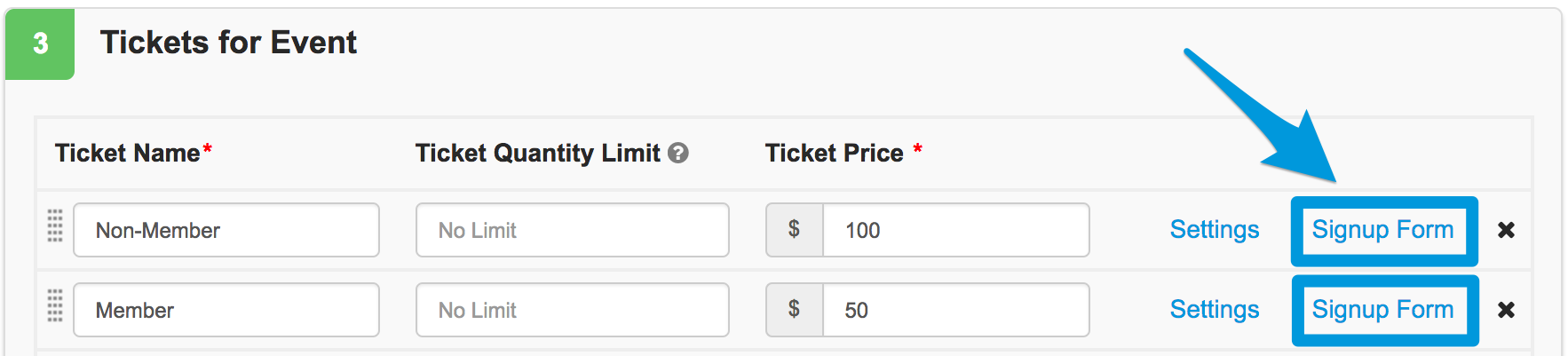
- Check the box for "Detailed Company Information" and save your ticket(s) - don't forget to save your event too!
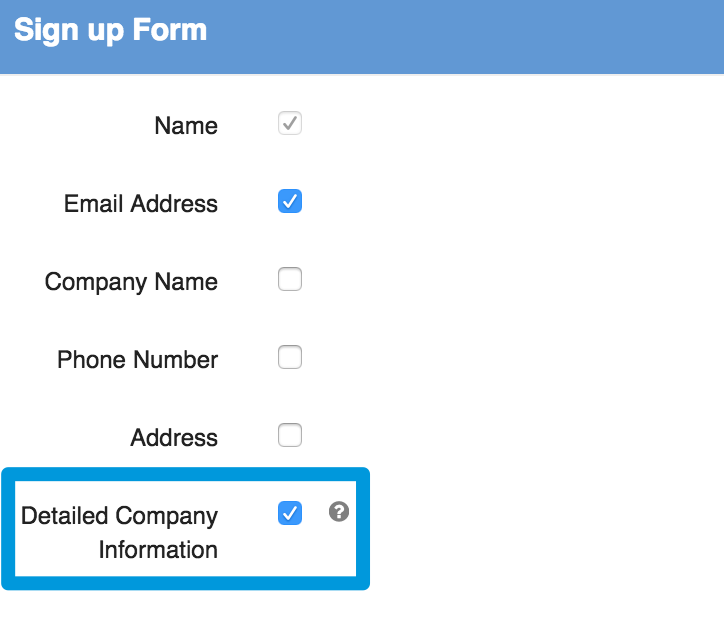
- Now, users who select these ticket(s) will be required to enter their company information in order to complete the purchase. This information is used as the address information on the registration invoice.
What will the attendee see:
A new section for 'Company Information' will display on the signup form. All fields (besides Address 2) will be required. The form pre-fills with the user's information from their profile if they are logged in.
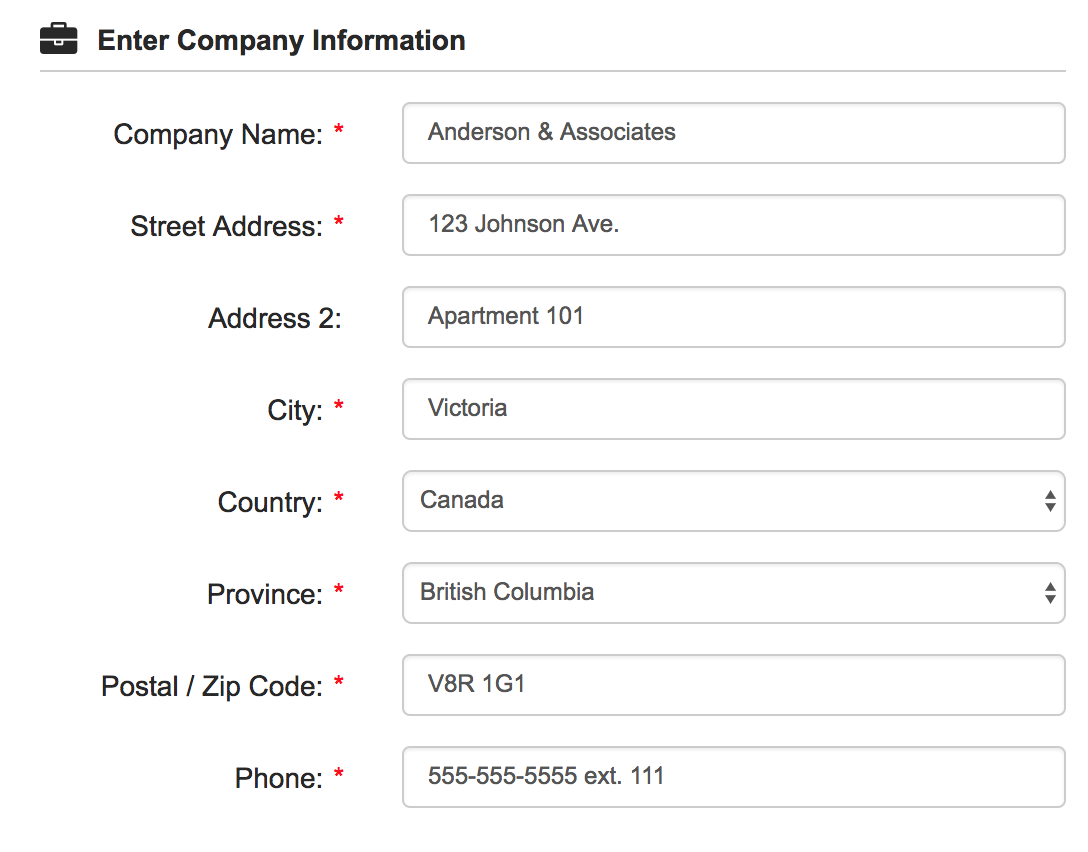
Please note: This information is not used to automatically create a company, or move a user to an existing company. We do not recommend using this option in conjunction with the Company Name field option.
What will the invoice look like:
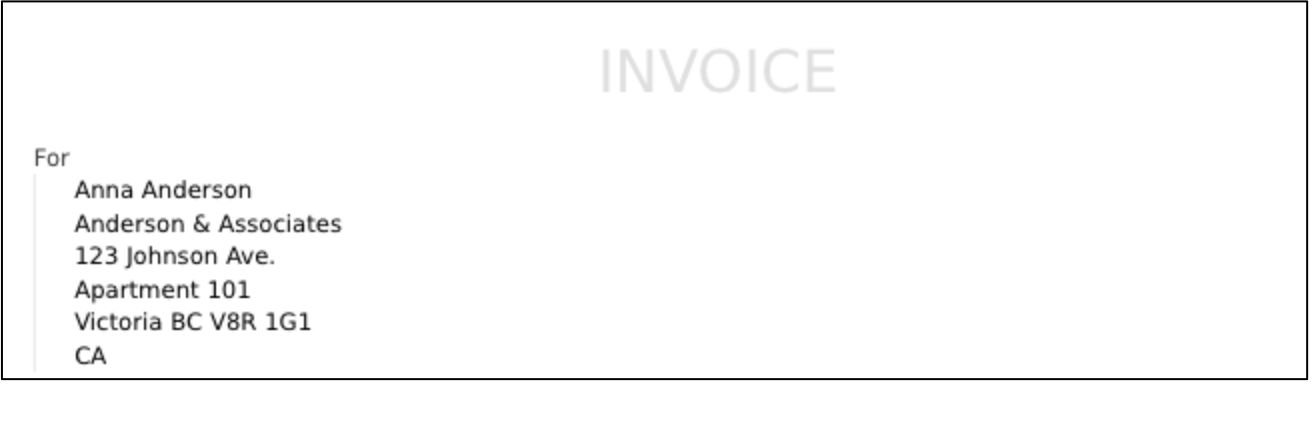
On the top section of the invoice, the company name and company address will show beneath the purchaser's name, instead of showing the user's home address.
Enable for all event tickets by default:
You can have Detailed Company Information required for every event ticket by default by performing the following:
Log in to your admin panel and navigate to Settings > Apps > Events and check the box for
"Check 'Detailed Company Information' by default". Save your changes.
Notes:
- If a new contact is created as a result of the registration, their work address will be populated in their personal profile with the company information provided. If a logged-in member makes the purchase, their existing work info will not be replaced by the address entered in this section at registration.
- A member's current work address information will be pre-populated into these fields if they are logged in at time of purchase.
- If no Detailed Company Information is required and/or collected for your event, the user's regular address is shown on the registration invoice.
- If you only want to capture the Company Name, you may still continue to only select this field on the Signup Form.

Comments
0 comments
Please sign in to leave a comment.