Add general ledger codes to event tickets, and include them in the transaction information of each purchase. Run a transactions report to determine revenue based on each GL code.
What are GL codes?
General Ledger codes are numeric values used to designate payable or receivable types. In SilkStart, you can assign your own GL codes to different event tickets to automatically keep track of event transactions based on certain criteria. You may wish to separate purchases between distinct financial entities of your organization, or distinguish between revenue sources such as sponsorship and regular attendee payments. A ticket's GL Code is purely administrative and not visible by an attendee.
How to enable GL codes for event tickets:
- Log in to your Admin Panel
- Navigate to Settings > Apps > Events
- Check the box that reads "
- Save your changes

*This will also enable a new column in the Transactions Grid of your Admin Panel (Manage > Transactions).
How to add GL codes to event tickets:
- Navigate to your event
- Choose Edit from the settings gear wheel
- Click Settings next to your ticket type, and enter your General Ledger code
- Save your changes
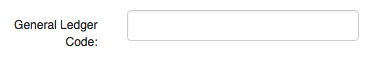
View your GL codes in reporting:
- In your Admin Panel, navigate to Manage > Manage Reports
- Choose Create Report > Financials > All Transactions / Financials for Events > General Ledger Code

Comments
0 comments
Please sign in to leave a comment.