When creating a ticketed event, you may want to offer an early bird discount to those who purchase their tickets between a specific date range. You can easily modify which members get what discount, and when this discount is available to them.
Note: It is recommended to create at least four ticket tiers should you want to implement a standard early bird pricing rubric: two for members (early/normal) and two for non-members (early/normal).
- To create an early bird ticket, click Settings on the ticket row.
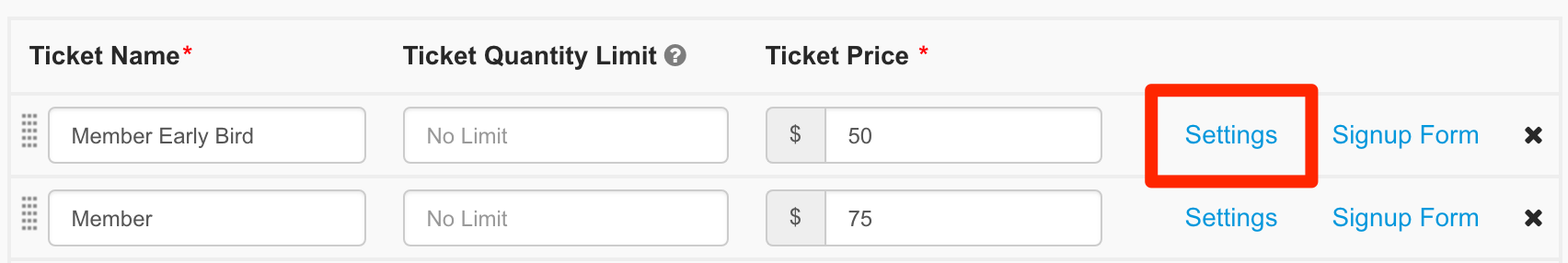
- Set the date range for early bird ticket availability. Once the end date passes, this ticket will no longer be available for purchase.
- To create your standard priced ticket, click Settings on the relevant ticket row.
- Set the date range for standard ticket availability. Sales for this ticket will likely start after the early bird ticket sales have ended.
In the simple example below, the early bird tickets are on sale until August 17. On August 17, the early bird ticket sales will close, and the standard tickets will now be available for purchase.
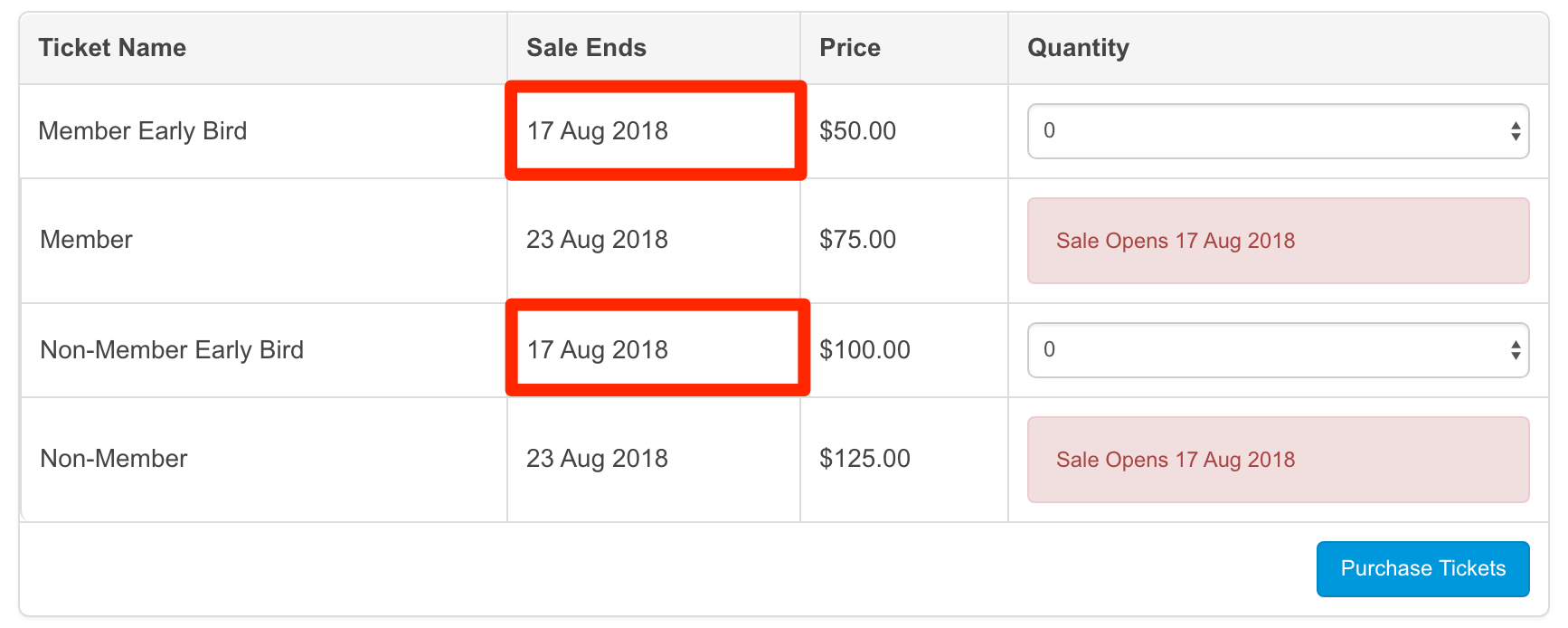
Depending on the time zone you choose when filling out the basic information for your event, ticket sales will begin at 12:00 AM on the start date chosen, and end at 11:59 PM on the day chosen to end sales*.
*If you would like sales for a ticket to simply end once the event starts, please leave the Sale End Date blank.
Comments
0 comments
Please sign in to leave a comment.