Ticketed events allow Admins to limit the number of tickets that are provided.
Limited Tickets by Type
While editing your event, scroll down to the 'Tickets for Event' section, enter the number of tickets you wish to make available under the 'Total Ticket Quantity' section. This will restrict the number of tickets available under a specific rate or type.
Once the number of tickets has been sold, no more tickets will be available for purchase at that rate.
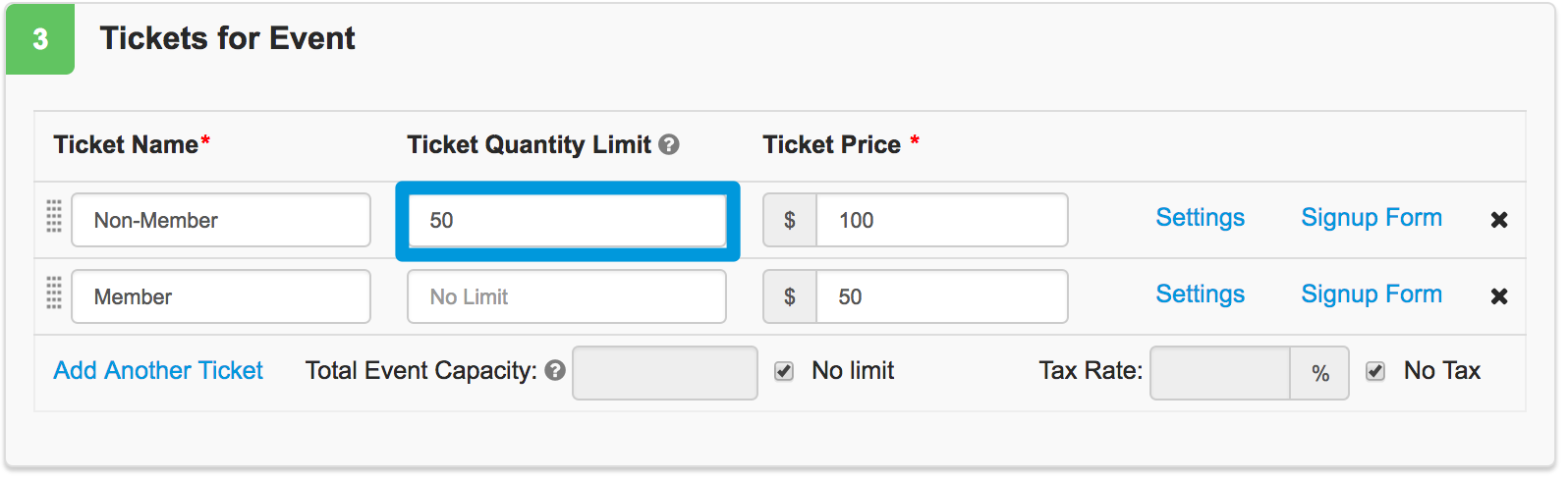
Limit Total Number of Tickets Available
Set the total number of tickets of any type that can be purchased in the 'Event Capacity' field. Once this number has been reached, no more tickets will be available for purchase.
Both the 'Total Ticket Quantity' and 'Event Capacity' fields can be used on the same event.
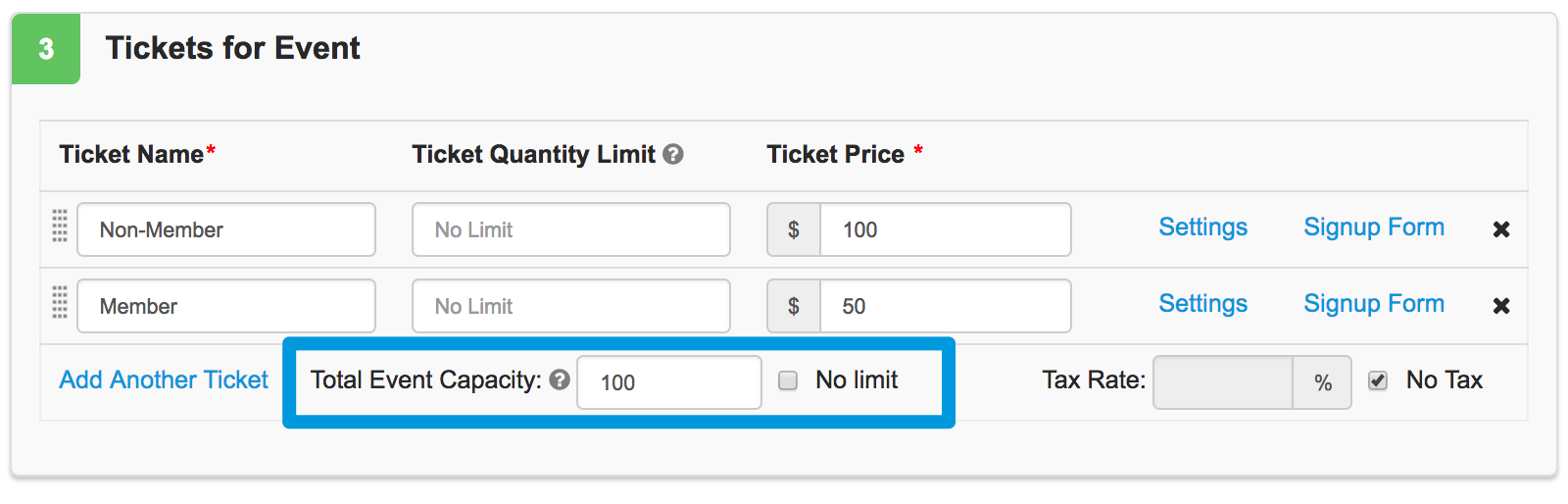
Limit Number of Tickets per User
To set a limit on the number of tickets that an individual user can purchase, click on 'Settings' next to a ticket type. Create a limit by entering a number in the 'Max Tickets Per Person' field. If this field is left blank, users will be able to purchase as many of these tickets as they desire.
The 'Max Number of Tickets per Person' field applies individually to each ticket type.
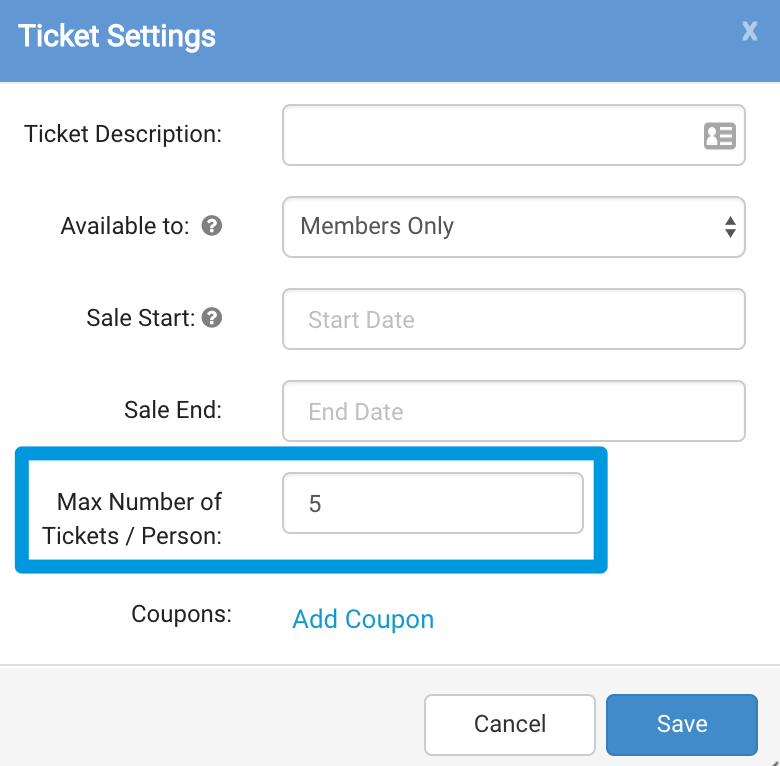
Comments
0 comments
Please sign in to leave a comment.