Use special codes or coupon numbers to encourage attendance at your next event! Offer as many coupon numbers to your users as you wish and customize the discount available to them, whether by percentage or dollar amount.
The following instructions will detail the steps required to edit an event ticket type so that a coupon/discount code can be entered. For instructions on creating a new event, click here.
- Select 'Manage' > 'Events'
- Click the Edit Icon for the event you wish to edit
- Select 'Settings' for ticket type
- Select 'Add Coupon'
- Enter the 'Code' and 'discount' fields, and select whether your discount is a percentage or dollar amount (the symbol highlighted in blue denotes your selection)
Note: You may create multiple coupon codes and discounts for an individual ticket type - Select 'Save'
When the coupon code is entered in the ticket purchase page, the ticket price will be automatically updated with the discounted price. If multiple coupon codes are entered by a user, the code with the highest discount will apply. For users that do not have a coupon code, they will be unable to see the special discount price that is available to those with a code.
Please note that coupon codes are not case sensitive.
TICKET SETTINGS
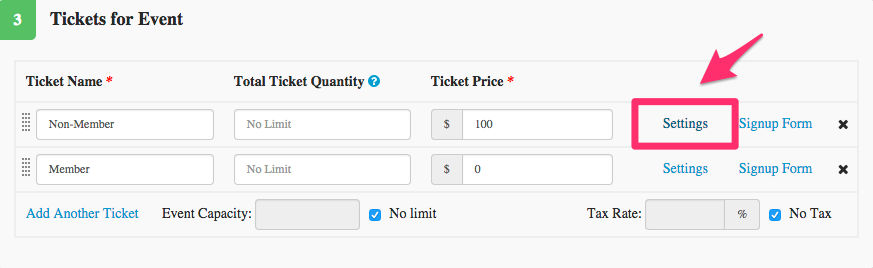
ADD A COUPON
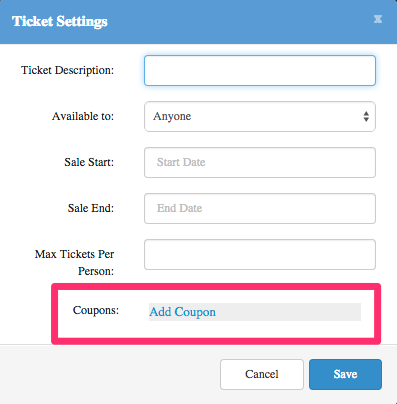
COUPON CODE
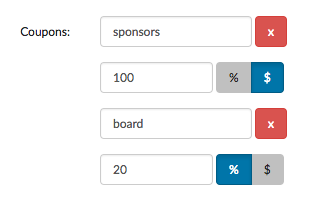

Comments
1 comment
Is there a way to limit the coupon code so that it can only be used a certain number of times?
Please sign in to leave a comment.