Restrict which users can see and make changes to your Job Board.
- Login to your Admin Panel and select > 'Settings' > 'Manage Permissions'
- Navigate to the 'Job' heading
The following options may be customized to site guests, logged-in users, and each membership type.
View Job Listing: The user may view all job post listings.
View Job Details: The user may view all job post details.
Post a New Job: The user may post a job on the job board. (If 'Publish a Job' is selected, they may post the job without admin approval. If 'Publish a Job' is not selected, they may post a job but it must be approved by an admin before it is published).
Publish a Job: The user may immediately publish their job post with having it approved by an admin.
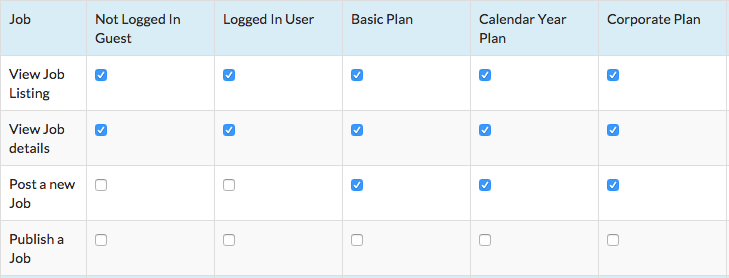

Comments
0 comments
Please sign in to leave a comment.