Choose to charge a fee to post a job on your Job Board. You can set different prices based on the membership types that you already have setup in SilkStart.
- Log in to your admin panel.
- Navigate to Settings > Job Pricing.
- Click Create New.
- Enter a tier Name, Price (including tax if applicable), and User Status (to determine who is eligible for this price tier). Choose from Anyone, Members Only, Non-Members Only, or Other. The "Other" option lets you select specific membership types based on your plans in SilkStart.
- Save your changes.
Note: If a member qualifies for more than one job price tier (ie. tiers for Members Only and Anyone), they will charged the lesser of the two prices when posting their job. 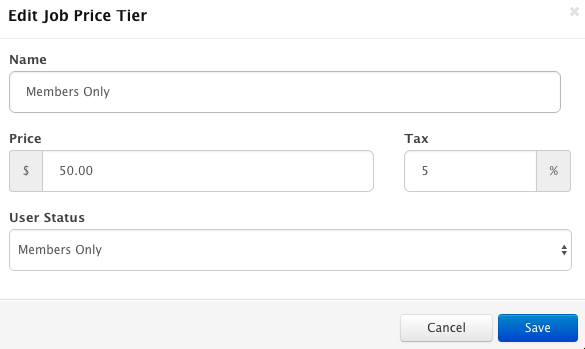
Use the Edit button to make changes, or Delete to remove the tier.
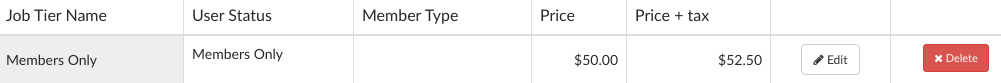

Comments
0 comments
Please sign in to leave a comment.