As an admin, you will receive three notification emails when a new member purchases a plan to join your association. These are sent to the address configured in your personal admin account, and can be disabled or enabled for your entire network.
-
"New User Sign Up" - A user creates an account
Subject: {user_name} just registered with {network_name}
The first email received is to notify you of a new user creating an account. At this point the user is listed as a Contact in your database, and will have entered a name, email, password, and any other info for fields added to the preliminary join page. This email contains the member's name and a link to their profile.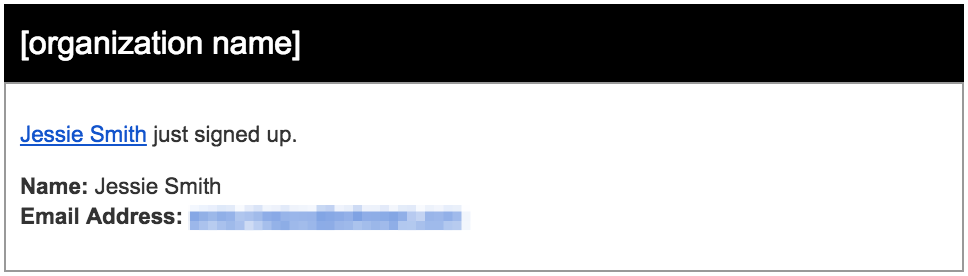
Why the separate emails? SilkStart creates basic user account info before processing payments so that you capture information for users who abandon the join process before completing payment. It creates a record for the user first, and then adds the purchase and membership to the user's record. -
"Membership Purchase" - A user completes payment
Subject: {user_name} just chose the plan {plan_name}
This represents the user selecting a plan and completing payment, making them an Active member in your database. This email contains the member's name, email, and plan details. If the member has signed up for a $0 plan, this notification will be sent after registration is complete.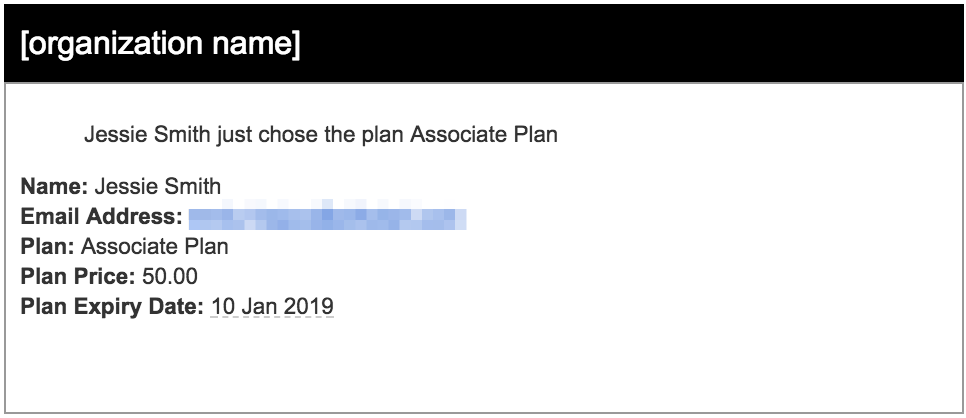
-
"New Member Join" - A user joins for the first time
Subject: {user_name} just joined {network_name}
This notification gets sent to admins when a member purchases their first plan with your association. This is only sent one time per user and includes the member's name, email, plan details, profile link and chapter (multi-chapter only).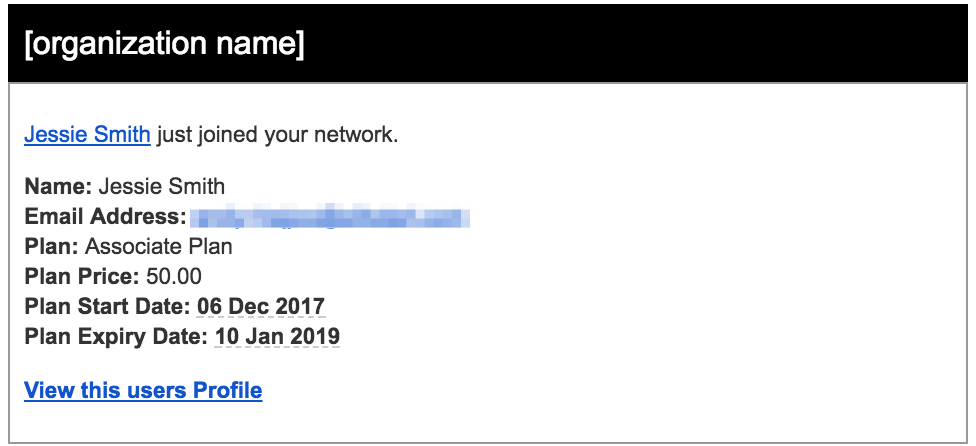

Comments
0 comments
Please sign in to leave a comment.