As an admin, you can decide which notifications are sent to you and your members, and customize their contents.
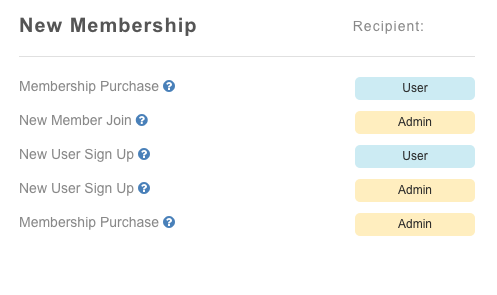
Use the help bubbles next to each notification title to learn more about when and how the notification gets sent.
Enable/Disable Notifications
- Log in to your Admin Panel
- Navigate to Communicate > Automated Emails
- Click on a notification and toggle the "Enabled" checkbox
- To disable notifications for a specific admin, see this article.
*The Membership Expiry notifications on this page cannot be enabled/disabled since they are used as default templates that you may edit. For more information, see How do I customize the membership renewal notice?

If unchecked, the particular notification will never be sent.
Customize Notifications
You have the option to customize the contents of these notifications using specific variables and merge tags. Please reference the complete list of variables available for use. Simply click into the Body Template text to make your edits.
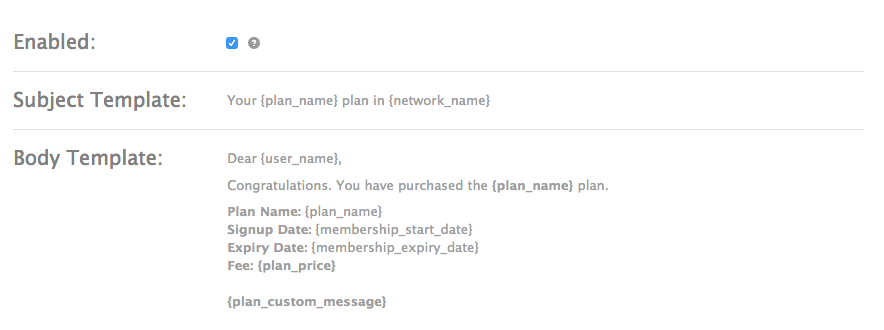
*Not all notifications are available to customize
You also have the ability to use merge tags on these customizable automatic notifications. Merge tags replace the text with information from your database, where available. Automatic notifications are broken out into groups of messages that can each be customized individually. All of the notifications in each of these categories can be customized to include the merge tags listed in under the related headings in this FAQ.
| Notification Type | Automated Email | Merge Tags |
|
New Membership |
|
|
|
|
New User Sign Up (user, admin) |
Member Variables
Network |
|
|
New User Created with Generated Password |
Member Variables
Network |
|
|
Membership Purchase (user, admin) |
Member Variables
Network |
|
|
Welcome |
Member Variables
Network |
|
|
New Member Join |
Member Variables
Network
Membership Plans |
| Company | ||
|
Join Company Request (user, admin, company admin) |
Member Variables Network Company |
|
| Join Company Request Approved |
Member Variables Network Company |
|
| Join Company Request Declined |
Member Variables Network Company |
|
| Added to Company |
Member Variables Network Company |
|
| Company Plan Cap Met |
Member Variables Network Company Membership Plans |
|
| Donation | ||
|
Donation Made (user, admin) |
Member Variables Network Payment Transactions Campaigns |
|
| Recurring Donation Made |
Member Variables Network Campaigns Payment Transactions |
|
| Membership Renewal | ||
|
Membership Renewal (user, admin) |
Member Variables Network Membership Plans |
|
| Auto Renewal |
Member Variables Network Membership Plans as well as {last_four_digits} |
|
| Job Board | ||
|
Job Paid and Submitted |
Member Variables Network Jobs Transactions |
|
|
Job Approved |
Network Jobs |
|
|
User Job Expiring |
Network Jobs |
|
|
Job Submitted |
Network Jobs |
|
|
Admin Job Expiring |
Network Jobs |
|
|
Company Admin Job Approved |
Network Jobs |
|
| Payment | ||
|
Purchase Receipt |
Member Variables Network Payment |
|
| Event | ||
|
New Event Attendee |
Member Variables Company Network Events Event Attendees Payment |
|
|
New Attendee |
Network Events Event Attendees |
|
|
Event Reminder |
Network Events Event Attendees |
|
| Invoice Payment | ||
|
Invoice Paid (membership, event, job, other) |
Network Payment Invoice |
|
| Group | ||
|
Discussion Commented |
Network Discussion Groups |
|
|
Group Item Posted |
Network Discussion Groups |
For more information on the configurable Expiry Reminders in your admin panel, please see How do I customize the membership renewal notice?

Comments
0 comments
Please sign in to leave a comment.