Job Board
SilkStart’s job board is fully integrated with your website so you can manage your members and their job posts from one place. Choose to provide member-only access or open your job board to the public. 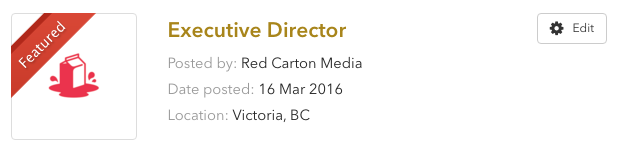
Step 1: Enable your job board
You can enable your SilkStart job board at anytime from your Admin Panel with a few clicks:
Settings > Apps > Job Board - Enable. Access your job board using yourdomain.silkstart.com/jobs

Step 2: Configure your job board
- Choose who can post jobs Navigate to: Admin Panel > Settings > Apps > Job Board Restrictions and choose whether individuals, companies, or both types of users can post jobs.
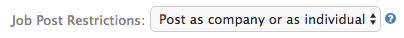
- Choose who can publish jobs: Adjust your permissions grid to choose whether members/companies can publish their own jobs, or require admin approval.
- Set prices for posting jobs: Feel free to charge a different amount based on membership status.
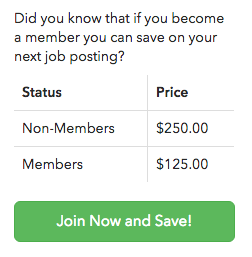
- Set categories and types: Do you offer short-term, part-time, co-op, and full-time positions? Allow applicants to filter by these types, and further segment their results with categories.
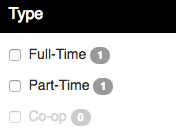
- Decide where users are redirected after paying for a job
Follow the steps outlined here to direct members and non-members to a specific page post-payment.
Try it out and post a job! Your newly configured job board can be found at any time by visiting www.yourdomain.com/jobs
Want to learn more? Browse our entire collection of Job Board FAQs.

Comments
0 comments
Please sign in to leave a comment.