As a leader of a group within SilkStart, you can choose to receive notifications about when a new member requests to join, joins, leaves, or is invited to your group.
You can set your notification preferences on a per-group basis:
- Navigate to the group that you lead.
- Under the Actions box, click "Manage your group leader notification preferences".
- Select your desired notifications and Save.
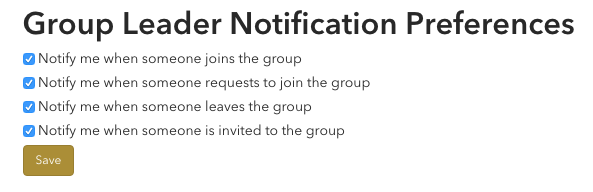
Find the list of groups that you lead
If you are unsure which groups that you lead and you can see a complete list within your accounts communication preferences.
- Navigate to your account settings by clicking on your name in the website's header and selecting Settings.
- Select the Communication Preferences tab, you will be able to easily manage preferences for all of your groups by clicking on the group's name.

How do you add a group leader?
On the group's page, scroll down to the bottom of the right-hand column and find the Leaders section. Then click Add a Leader and enter your member's name. You can then select the member from the search results.
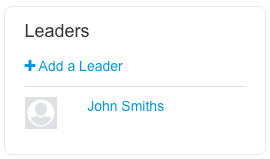

Comments
0 comments
Please sign in to leave a comment.