Psst! Do you want to set member pricing on just one event? Check out this article instead.
SilkStart lets you automatically offer different prices for event tickets based on membership plan types.
This feature is great for associations that offer across-the-board discounts for members. Instead of creating special tickets for each individual event you host, you can save time by setting up default discounts for your members on all events that you host.
- Contact SilkStart Support to enable plan-based event discounts.
- Create a new ticketed event.
- Within your event's settings, scroll down to section four: "Ticket Discounts by Plan".
- Enter the percentage discounts you would like to offer for each plan type.
- Save your event.
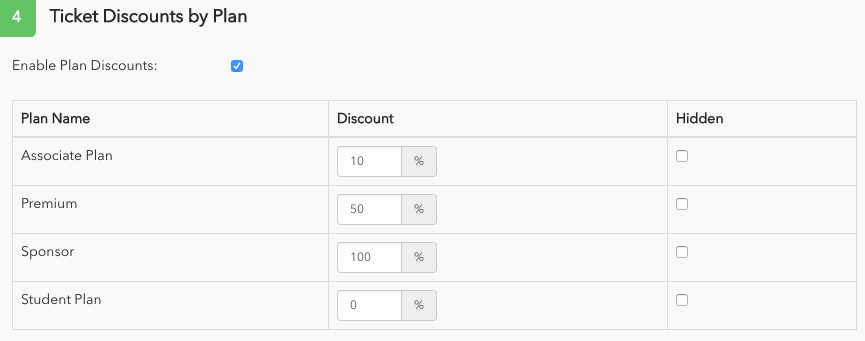
Using the example plans shown above, a member under an Associate Plan will see the following when visiting the event:

What does it mean to "Hide" the discount?
If you Hide a plan discount, it will not appear on the event's page for anyone to see/purchase, including any members under that specific plan.
Notes:
- Percentage discounts will apply to all ticket types that are available for purchase by the registrant. For example, if a ticket type is only available to Premium plan members, this ticket will remain inaccessible by other members/non-members.
- To disable plan discounts for your event, un-check the box at the top of the section in your event titled "Enable Plan Discounts"

Comments
0 comments
Please sign in to leave a comment.