SilkStart lets you easily send invoices to remind a member of their outstanding payment or provide them with a copy for their records. Note that members may download their invoices at any time from their Account Details screen.
- Log in to your admin panel
- Navigate to Manage > Invoices
- Locate the invoice you wish to send, and select it using the checkbox in the leftmost column
- Click the blue email icon
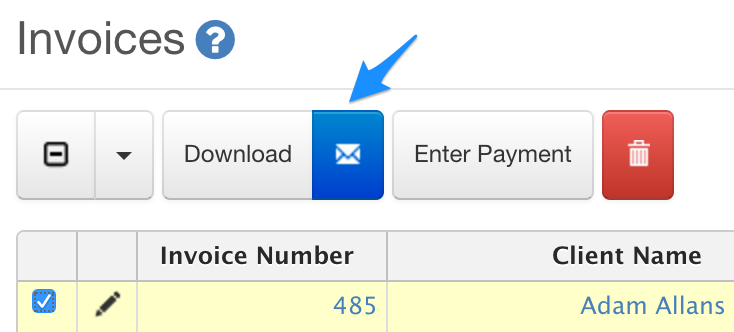
If the invoice payment is outstanding, the member will receive the following email notification (your own website's logo will display in place of SilkStart's):
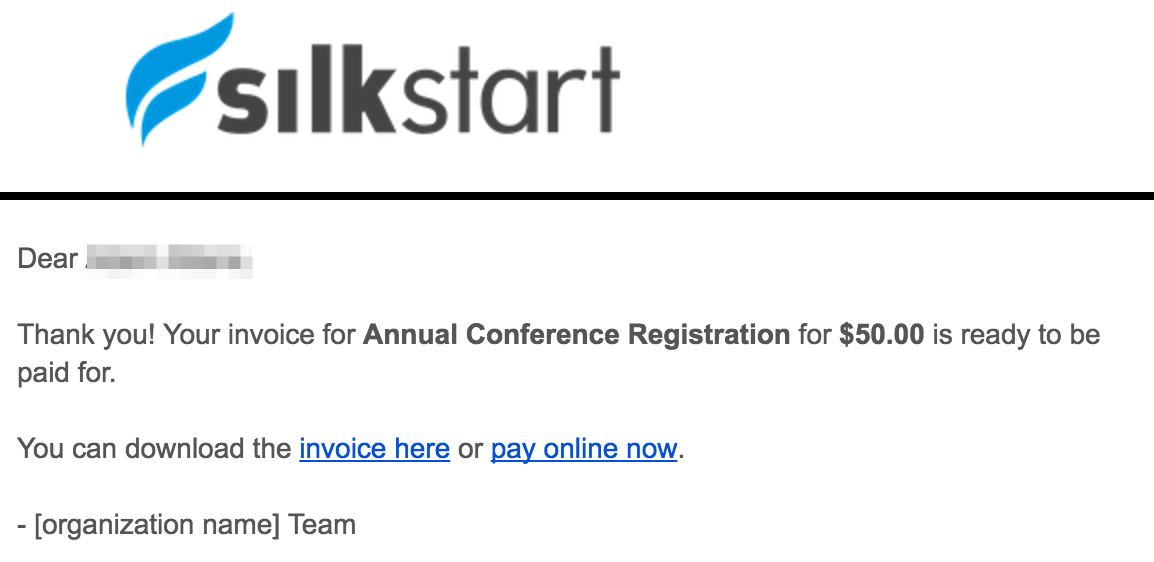
NOTE: if the outstanding invoice is for an event and is addressed to a Contact, the latter will not be able to pay the invoice online.
If the invoice has already been paid in full, the notification will look slightly different (your own website's logo will display in place of SilkStart's):
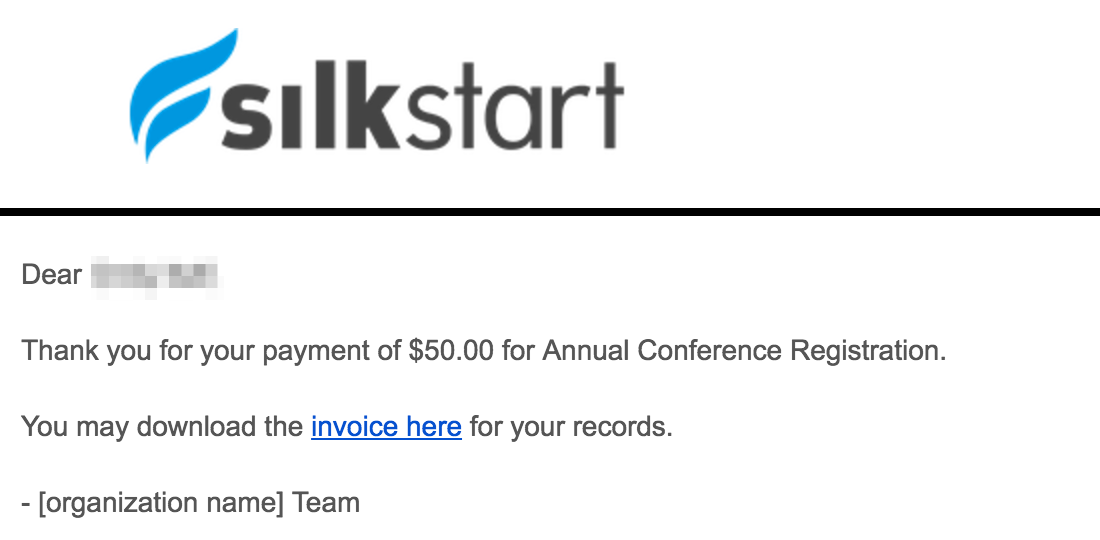

Comments
0 comments
Please sign in to leave a comment.