Record payments for unpaid invoices right from your admin panel to clear the outstanding balance on a member's profile. A member may also log in to your website at any time to pay their invoice(s) online.
- Log in to your Admin Panel
- Navigate to Manage > Invoices and locate the invoice you wish to record payment for
- Click on the invoice number from the grid
- Choose Enter Payment from the top right-hand corner
- Choose whether to Record Payment (cheque, cash, etc.), make an Online Payment*, or offer as Complimentary
- Press Next and Record Payment to finish
*Note that the Online Payment option is not available when using PayPal.
Can I apply a partial payment to an invoice?
SilkStart does not currently support partial payments for invoices. When recording a payment through the admin panel, only the full invoice amount can be marked as paid. If you need to apply two cheques to the payment of one invoice, you may consider using the Memo section to keep track of any special notes. Text entered in the Memo section will appear on the invoice.
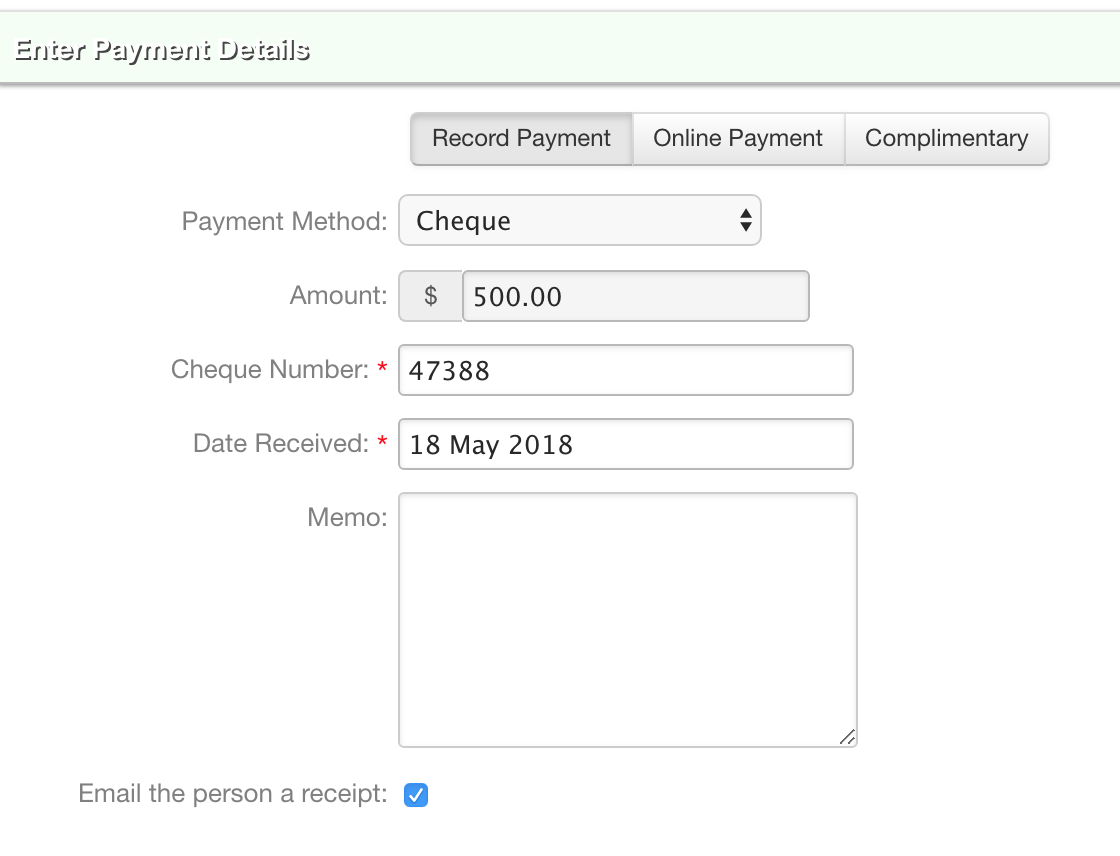

Comments
0 comments
Please sign in to leave a comment.