When a member has an outstanding invoice for an item on your site (membership, event, etc) they can choose to log in and pay the invoice online.
Reminder Banner
When the member logs in to your site, they will see a banner along the top of their page reminding them to pay any invoices. This banner includes a link to "Pay Now", allowing them to settle the payment online.
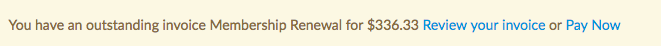
Account Details
Alternatively, a member can visit their Account Details section and review all of their invoices and the status of each.
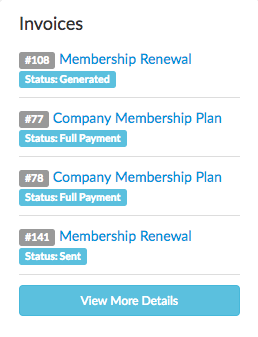
A member can access all of their invoices at any time by using yoursite.silkstart.com/invoices

Comments
0 comments
Please sign in to leave a comment.