SilkStart websites are made up of Application Pages (apps) and Custom Pages (c-pages). An application page uses a defined template to arrange content that you entered in some other part of the system. Popular applications are Events, Jobs, Campaigns, and Groups.
Each application can be enabled or disabled on your SilkStart website.
What does this mean?
When an application is disabled, this means that you cannot set permissions for it. When you navigate to Settings > Manage Permissions, the app will not appear with options for you to configure. When an application is enabled, you have full control over who can access it.
We recommend enabling every application that you intend on using, so that you set the correct access.
How to enable an app:
Step 1: Navigate to Settings > Apps, and locate your app of choice. Click the red 'Disabled' to toggle it on.
Step 2: Navigate to Settings > Manage Permissions and configure your permissions for that app.
A Campaigns application that is properly enabled: 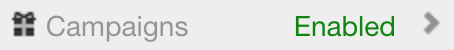
How to disable an app:
Step 1: Navigate to Settings > Manage Permissions and configure your permissions for that app. You may wish to revoke all permissions if you would like the app to be inaccessible to members and visitors.
Step 2: Navigate to Settings > Apps, and locate your app of choice. Click the green 'Enabled' to toggle it off.
A Campaigns application that is properly disabled: 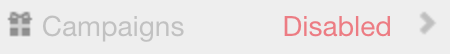

Comments
0 comments
Please sign in to leave a comment.