SilkStart offers default titles for your application pages like Articles, Blogs, and Groups, but you may wish to adjust the naming conventions to better suit your content.
- In your admin panel, navigate to Settings > Apps > Articles*
- Change the Listing Title and/or Individual Title. Some examples are "News Articles", "Publications", etc.
*Be sure that your Individual Title is lower case and singular (ie. "news article", "publication")
Example: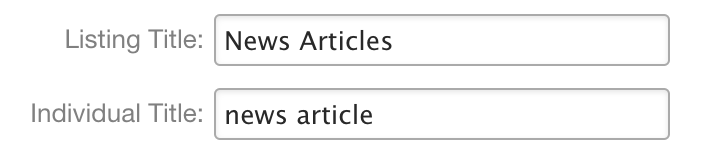
*The same steps may be followed for other applications like Blogs, Events, Jobs, Groups, and Campaigns.
Note: Changing the title will not change the URL by which your application page is accessed. Application Title changes are only available on premium theme.

Comments
0 comments
Please sign in to leave a comment.