If your event doesn't have a distinct start or end time, you can have it displayed as an "All Day" event. When adding your event's details, check the box for "All Day Event", and you will no longer be required to enter both a start and end date/time. The event will be shown as lasting the entire calendar day.
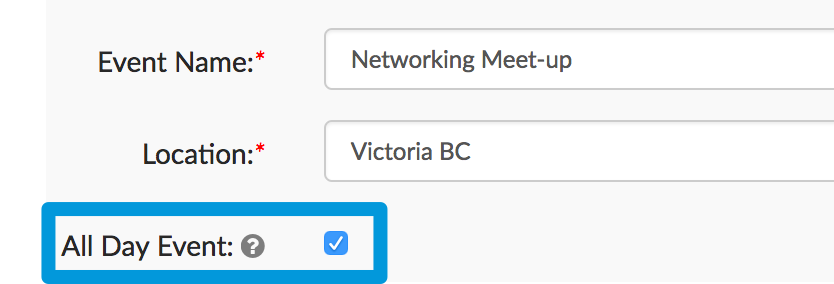
Below is a calendar view showing an "All Day" event, and a regular event with a start time.
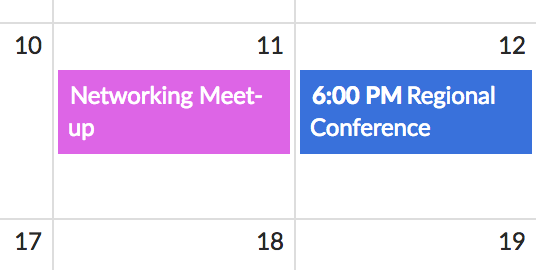

Comments
0 comments
Please sign in to leave a comment.