As an admin, you can edit upcoming or past events at any time!
- From your Admin panel, navigate to 'Manage' > 'Events.'
- Select the event you want to edit by clicking on the event name
- Select the gearbox icon near the top right of the event page
- Select 'Edit'
- After you have completed your edits, click 'Save'
Editing your Event Page Image
While editing your event, you may upload an event page image using the integrated cropping tool. Select the '+' and '-' buttons to resize your image within the white outlined box. Select the green crop symbol when your image fits into the outlined box.
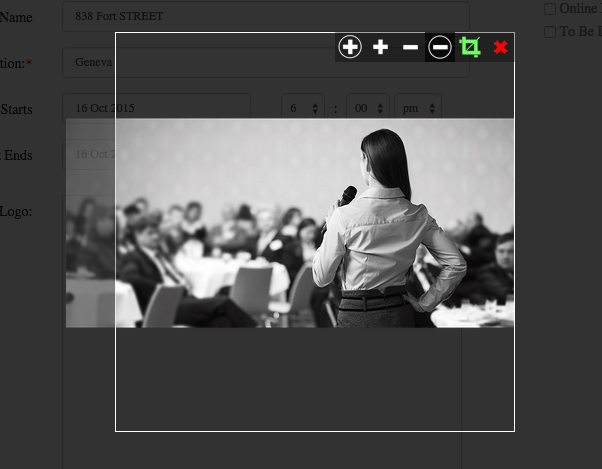
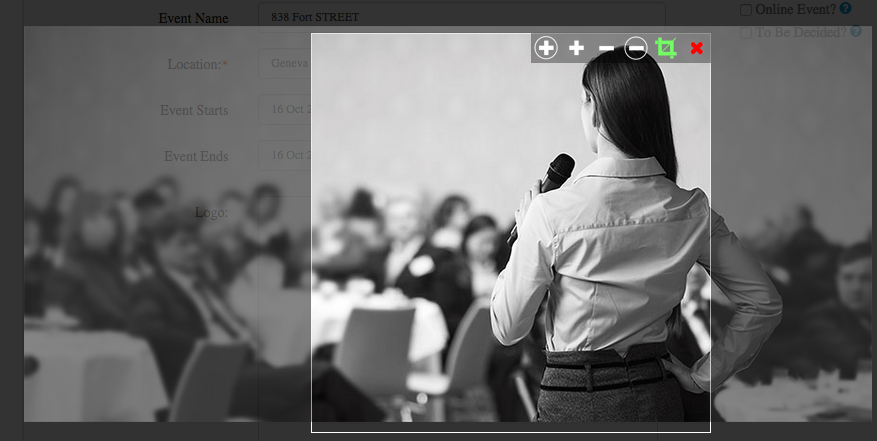
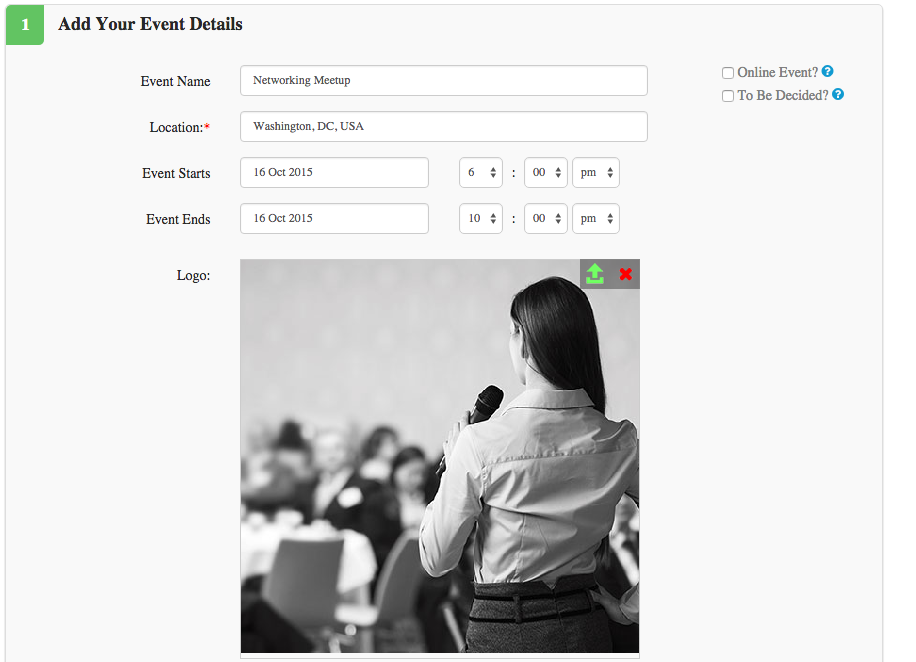

Comments
1 comment
I don't see the integrated cropping tool available to resize an image in edit mode.
Please sign in to leave a comment.