You may access different information in your databased by logging into your admin panel and navigating to the Manage section. From there you will see a list of options to find specific content in your database (eg. people, organizations, events, invoices, or transactions)
Search
Using the search box in the top right corner of the screen to search for a member by name, email address, or number. Related results will appear as you type.
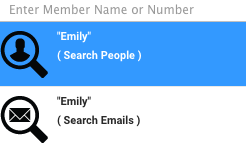
Filter
Filtering allows you to search your database based on selected criteria. Multiple filters can be added to narrow your results.
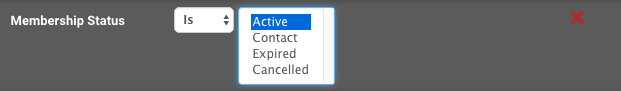
Adding Filters
- Click ‘...add a filter’.
- Select the desired filter option.
- Configure settings as needed.
Removing Filters
- Click the ‘x’ to the right of the desired filter.
Comments
0 comments
Please sign in to leave a comment.