Every ticket you create for an event in SilkStart can be made available to certain membership types only. Follow the steps below to customize your ticket availability.
Offer basic member and non-member pricing
Basic member and non-member tickets are created on all new ticketed events by default. You can change the prices as desired, or delete these tickets and start from scratch.
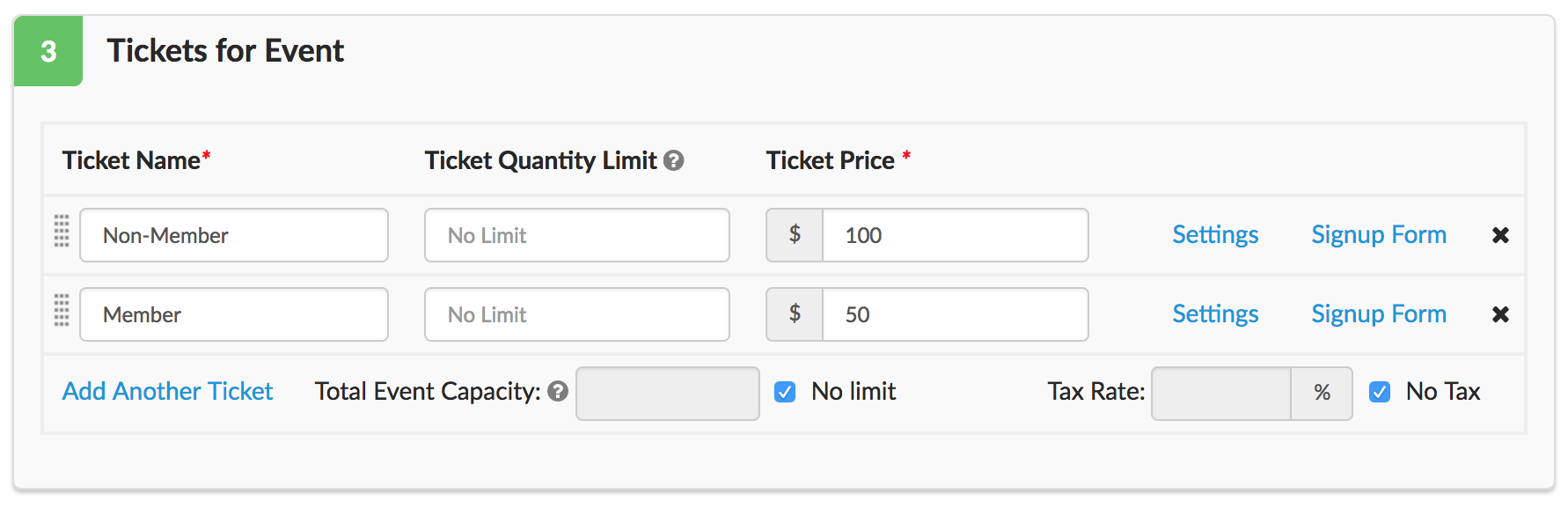
Offer different prices for different membership plans
- Click 'Settings' for the ticket you wish to restrict to certain membership types only.
- In the 'Available To' dropdown, choose 'Select Membership Type'.
- Select the membership types who should have access to this ticket. In the example below, only members with an Ambassador, Diplomat, or Executive plan will have access to this particular ticket.
Tip: To make a ticket available to admins only, choose the membership type for "Organization Admin".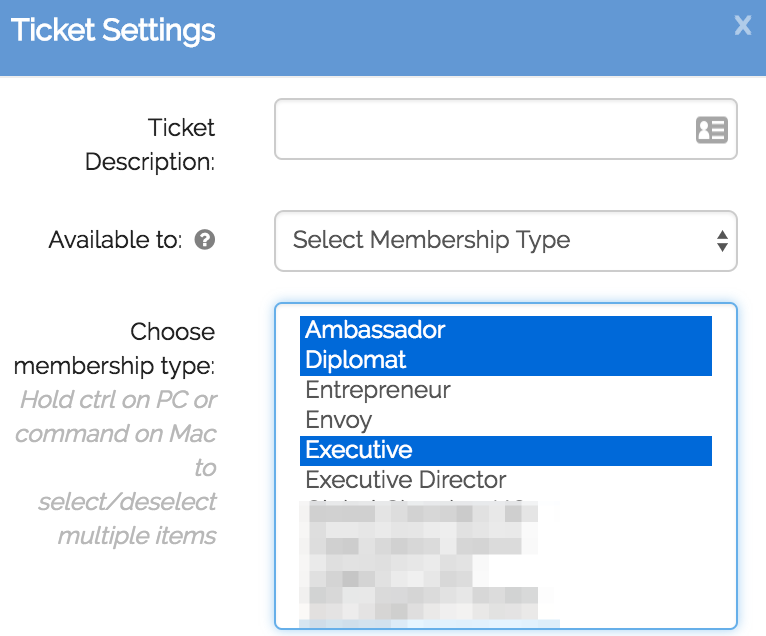
- Save your changes
- Repeat the steps above for any other tickets or membership types.
- Save your event.
Note: If a ticket is available to specific membership types only, members who do not have those plans will not see the ticket available.
See this article to have your event tickets be automatically discounted based on membership plan.
Comments
0 comments
Please sign in to leave a comment.