An effective navigation menu allows your website visitors to find site pages quickly and efficiently. Think of what your members will be looking for - is it easy to find?
Basic Navigation Menu
To make any changes to your navigation bar, login as an admin to your SilkStart admin panel, and go to Site > Navigation Bar.
How do I add a tab (link) to a navigation menu?
How do I delete a tab (link) from a navigation menu?
How do I reorder the navigation menu?
How do I create separate navigation bars for members and non-members?
*If you have multiple navigation menus for different member categories, the changes made to one menu will not copy to the other menus. (e.g. one for guests, non-members and expired members, and a separate one for active members).
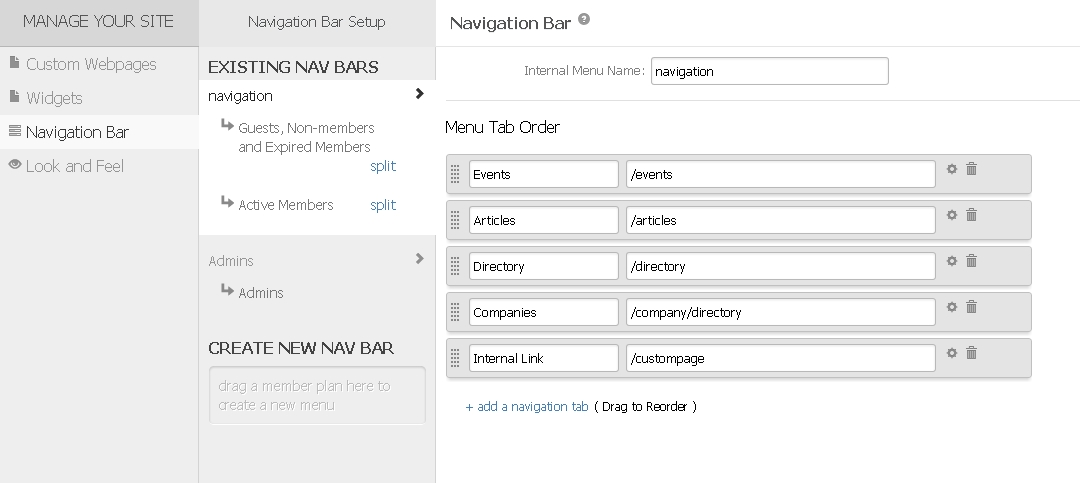
Comments
0 comments
Please sign in to leave a comment.