Adding a tab (link) to a menu:
* If you have multiple navigation headers (e.g. Active Members vs Admins) ensure the appropriate menu is selected under 'Existing Navigation Bars.'
- Navigate to Site > Navigation Bar in your admin panel.
- With your menu selected, click 'add a navigation tab'.
- Choose the tab from the popup window. If you want to create a tab for an external link, or an internal link that is not listed, scroll to the bottom of the window and select 'internal' or 'external' link.
- If you created a tab for an external link, fill out the 'Menu Link' field with the site's URL.
Open Link In a New Tab: To make your navigation item open in a new tab in the user's browser, click the settings gear wheel next to your tab, and check the box for "Open to a new window":
![]()
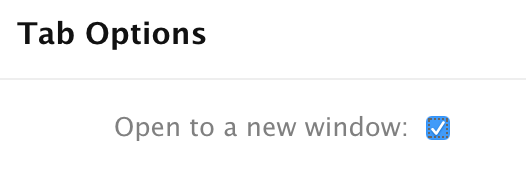
Add a navigation tab
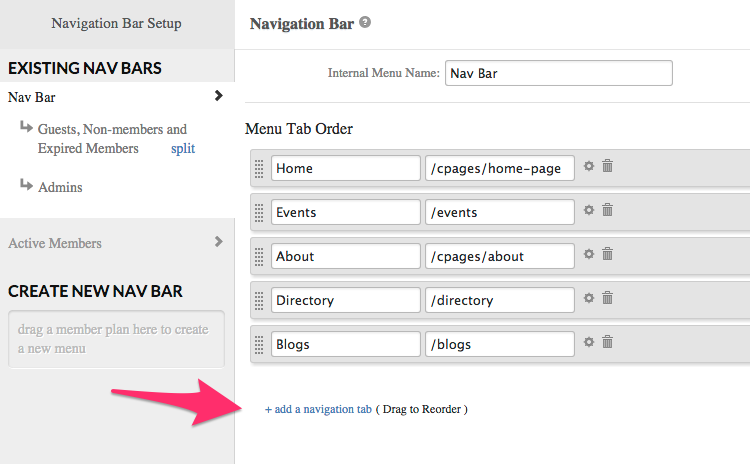
Selecting Internal Links
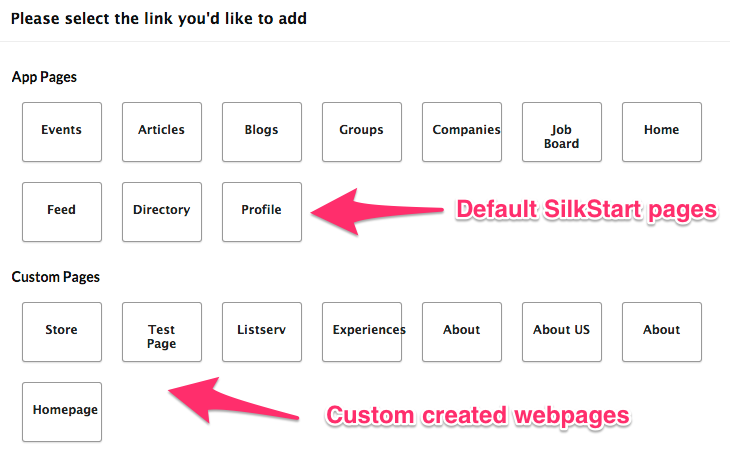
Linking to an External URL
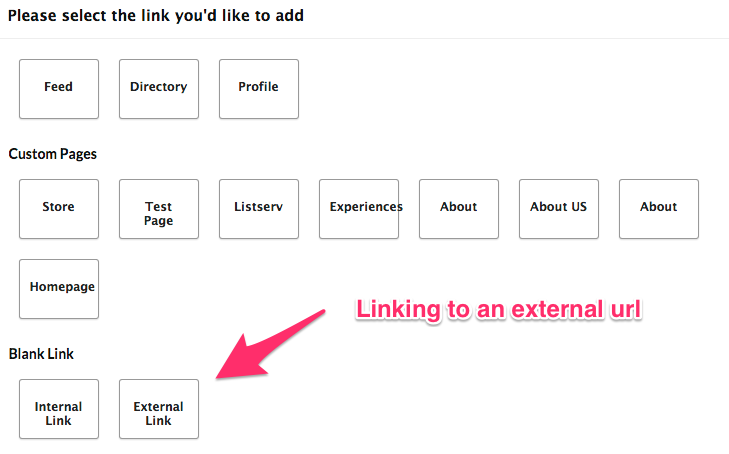
For more information on Navigation Bars visit the FAQ:
How do I edit my navigation bars?

Comments
1 comment
I added a new tab and it took me quite a while to find the 'add a navigation in step 2. I suggest you add - at the bottom of the page - to this direction.
Please sign in to leave a comment.