Creating a user-friendly navigation structure for your website is critical so that all parts of your site is easily accessible to your members. Create Drop-Down navigation menus to group similar or connected site pages. These menus will automatically adapt to whatever screen size your SilkStart site is viewed on.
- Navigate to Site > Navigation Bar in your admin panel.
- Grab the desired Menu Item and drag and drop it under any Heading.
- Continue to add Menu Items under each Heading.
Example: Creating a Drop-Down Menu in the Admin navigation bar. Adding two levels underneath 'About.
About > Contact Us > Groups
Before Drop-Down Menu
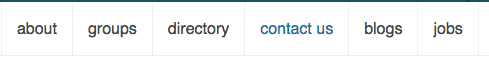
After Drop-Down Menu
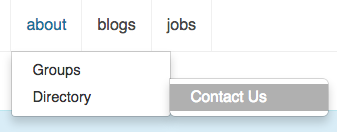
Drop-Down Menu Web-View
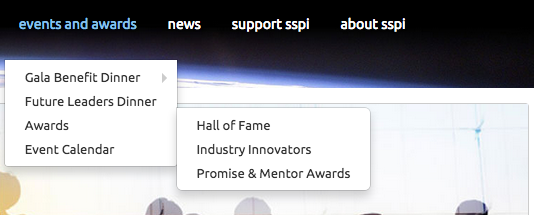
Drop-Down Menu Mobile-View
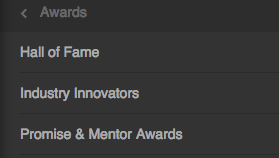
Want more information on editing your navigation bars? Check out our FAQ:
How do I edit my navigation bars?

Comments
0 comments
Please sign in to leave a comment.