SilkStart provides a WYSIWYG editor for you to edit your site - so you don't need to know how to code in HTML to be able to build and maintain your SilkStart site. WYSIWYG stands for 'What You See Is What You Get' - basically, they allow you to just design, rather than having to write code. Writing and formatting in a WYSIWYG editor is very similar to working in Word or Outlook.
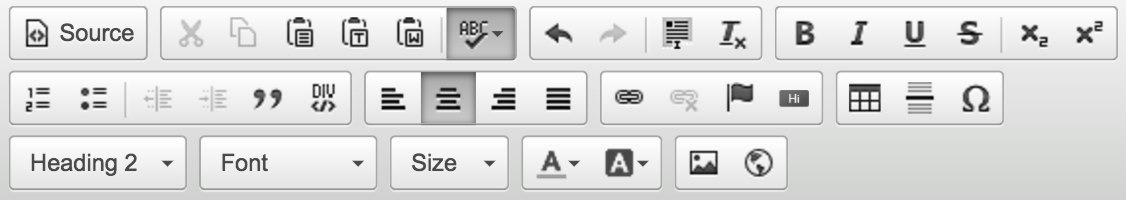
Where is this editor used on my SilkStart site?
The WYSIWYG editor is used in most places that you create content for your site, including:
- Custom webpages
- Email Campaigns
- Event pages
- Articles
What do the buttons mean?
| Toolbar Button | Description |
| Cut the selected text fragment to the clipboard. | |
| Copy the selected text fragment to the clipboard. | |
| Paste content copied to the clipboard along with formatting. | |
| Paste content copied to the clipboard without formatting. | |
| Paste content copied from Microsoft Word or similar applications along with formatting. | |
 |
Check the spelling of the document text or turn on Spell Check As You Type (SCAYT). |
| Undo or redo the most recent action performed. | |
| Select all contents of the document. | |
| Remove the formatting of the selected text. | |
| |
Apply bold, italic, underline or |
| Apply superscript or subscript formatting to the text. | |
| |
Create a numbered or bulleted list. |
  |
Increase or decrease text indentation. |
| Format a block of text as an indented quotation. | |
Create a new div element in the document source. |
|
| Set text alignment (left, centered, right or justified). | |
| Add or remove a hyperlink. | |
| Add an anchor link. | |
| Create a button. | |
| Add a table. | |
| Insert a divider line (horizontal rule) into the document. | |
| Add a special character. | |
 |
Apply pre-defined block-level combinations of various formatting options, such as heading levels. |
 |
Change the font of the text. |
 |
Change the font size of the text. |
| Change the text color. | |
| Change the text background/highlight color. | |
| Insert a picture. | |
| Add an iFrame. | |
| Adjust the source code of your section. |

Comments
0 comments
Please sign in to leave a comment.