Segment Lists (previously referred to as Mailing Lists) allow you to define a group of email recipients using criteria like membership plan, company, and join date. These groups update as your members do, so you can always be sure you're reaching out to the right group. You can also use your segment lists again and again, and combine them to send emails out to broader groups of your members.
Each new segment list begins as an un-filtered list of your entire SilkStart database. With each filter you add, your list becomes more and more concise.
To create or modify a segment list:
- Log in to your admin panel
- Navigate to Communicate > Segment Lists
- Click on Add a Segment List (top right-hand corner) or select an existing list and click Edit.
- Give your list a name. This is how you'll identify it later, so choose something descriptive.
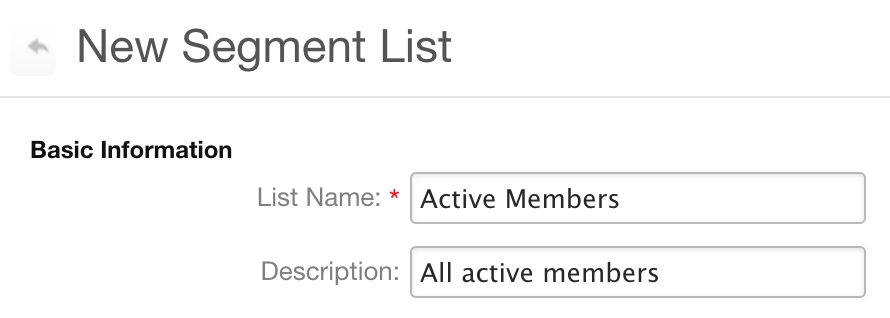
- By default, your new segment list will include all of the people in your database. To make the list more specific, apply filters to indicate the recipients you want to target. If you use multiple filters, your list will only show members that match all of the criteria you've set.
The image below shows a filter added to only display members with an Active status: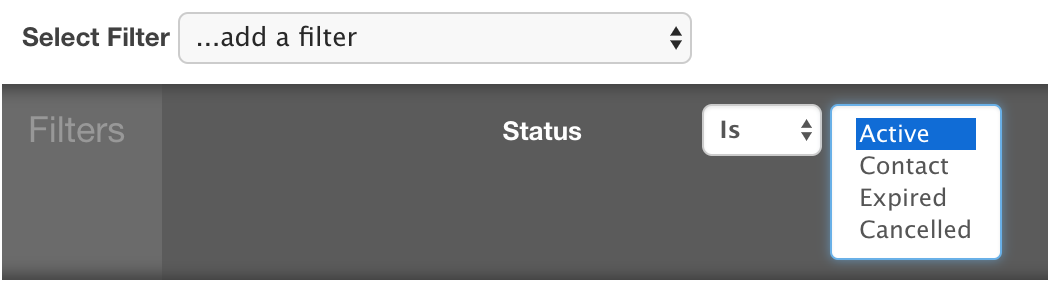
- When you are finished, click on Create or Create and Close.
- Your new list will now appear on your Segment Lists page. You can select the list (by using the checkboxes on the left), and either click Edit to make changes, Download to export a .csv file of the list's contacts, or Compose to begin drafting an email message to that group. Click the red trash can icon to delete the list.
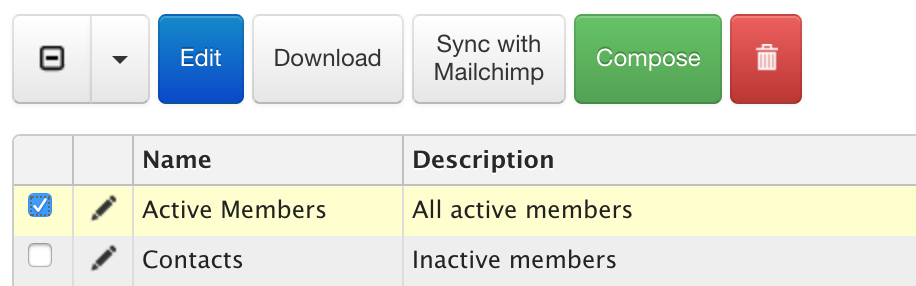
- If you have linked SilkStart to your MailChimp or Contactology account, you can also click the Sync button to transfer this contact list to your MailChimp or Contactology account. To learn more, click here for Mail Chimp, and here for Contactology.
Segment Lists from SilkStart Technology on Vimeo.

Comments
0 comments
Please sign in to leave a comment.