Instead of having one large block of text describing your event, you can break it up into multiple tabs. Note that tabs are displayed in place of the Event Details content.
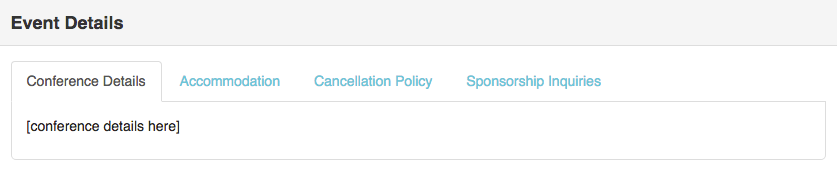
- Go to your event, and click the Settings gear wheel and click Edit.
- Scroll down to Advanced Options and click the “+” to expand the section.
- Click Add a Tab.
- Give your tab a title and content, and press the green Save button.
- Once saved, your tabs will appear in a list on the left, which you can reorder by dragging and dropping.
- To Delete a tab, select it from the list and click the red Delete button below the text box.
- Save your event to update the changes.
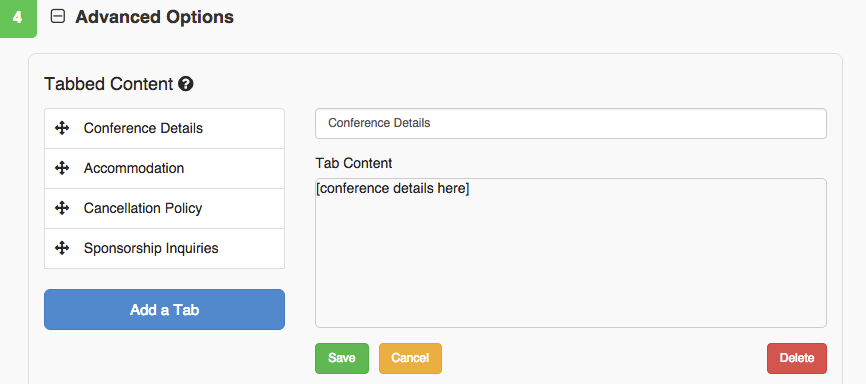

Comments
0 comments
Please sign in to leave a comment.