As a SilkStart Admin, you configure custom event categories in the admin panel. Event categories act as a simple visual legend to distinguish between event types on your calendar.
Categories will display in a list to the right of your event calendar. A user may select a category to filter the calendar by a certain type of event.
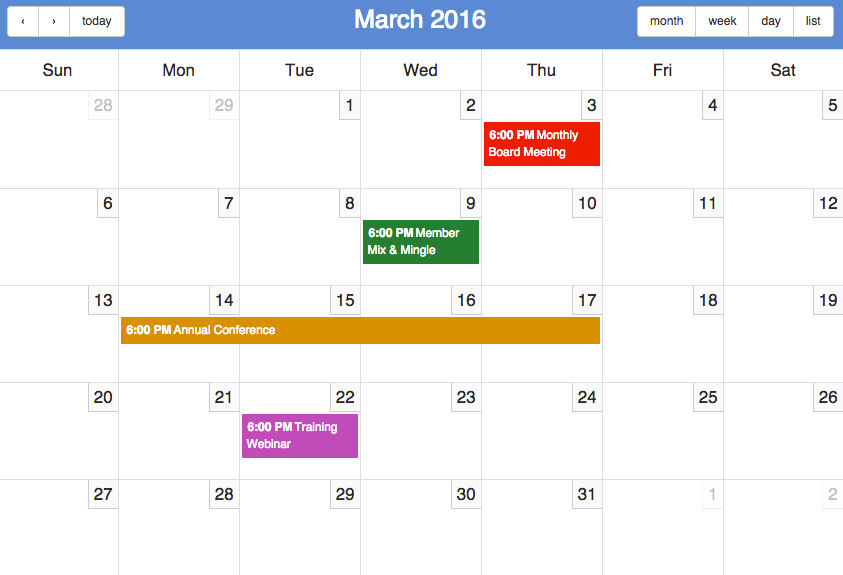
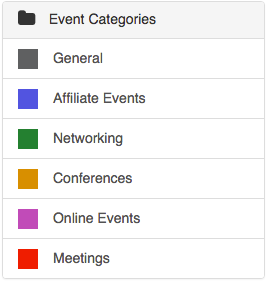
How to add/edit event categories:
- Visit Settings > Event Categories in your admin panel
- Choose "+ new event category"
- Add a name, colour and an optional description (the description is not displayed on your calendar)
To delete an event category, select the category and click "Delete" - Note that you cannot delete the default event category. If you delete an event category that has been assigned to an existing event, the event will not be deleted but will use the Default event category instead.
When you are creating/editing your event, you can choose the appropriate category:
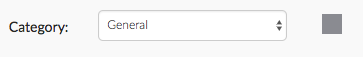
If you would like your Default Category to appear at the bottom of the legend, navigate to Settings > Apps > Events:
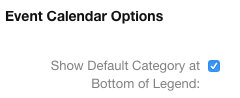

Comments
0 comments
Please sign in to leave a comment.