When propagating an event to your chapter sites, you are placing the event on the Chapter Event Calendar and therefore adding it to the admin panel event list of the chapter to which it is promoted. When the event is promoted, chapter admins have permission to edit the event, see event details, and remove it.
If you prefer that your event is restricted from your chapter admins but that it is still promoted on their event calendar, you may take the following steps.
- Create Apex Event: Create your event on your parent network as normal, including ticket purchase information and event description, images etc. This event will remain on the apex level event calendar.
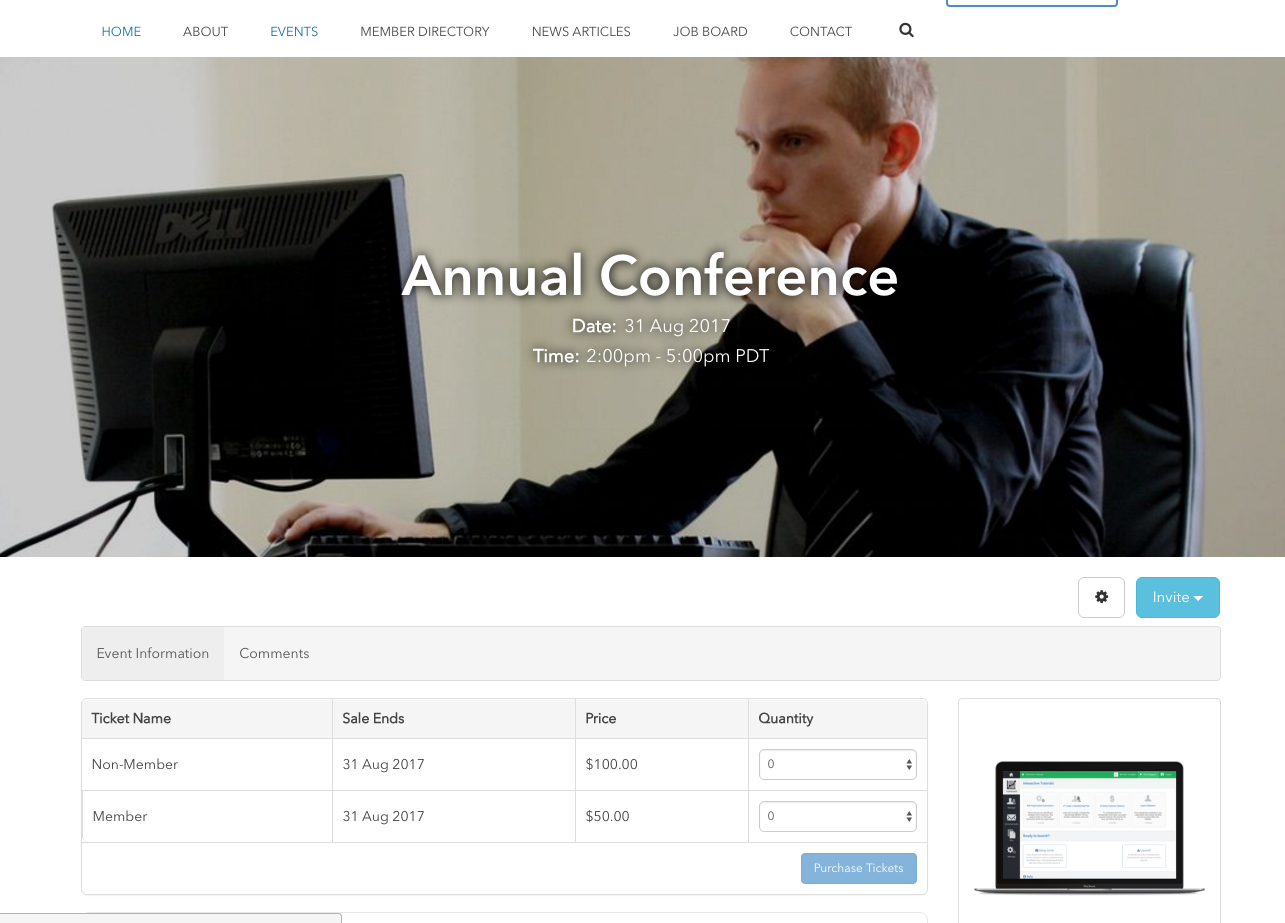
- Create an External Event: Create a simple external event on your parent network and enter the link of your apex event as the registration link. Choose to propagate/promote this event down to your chapters.
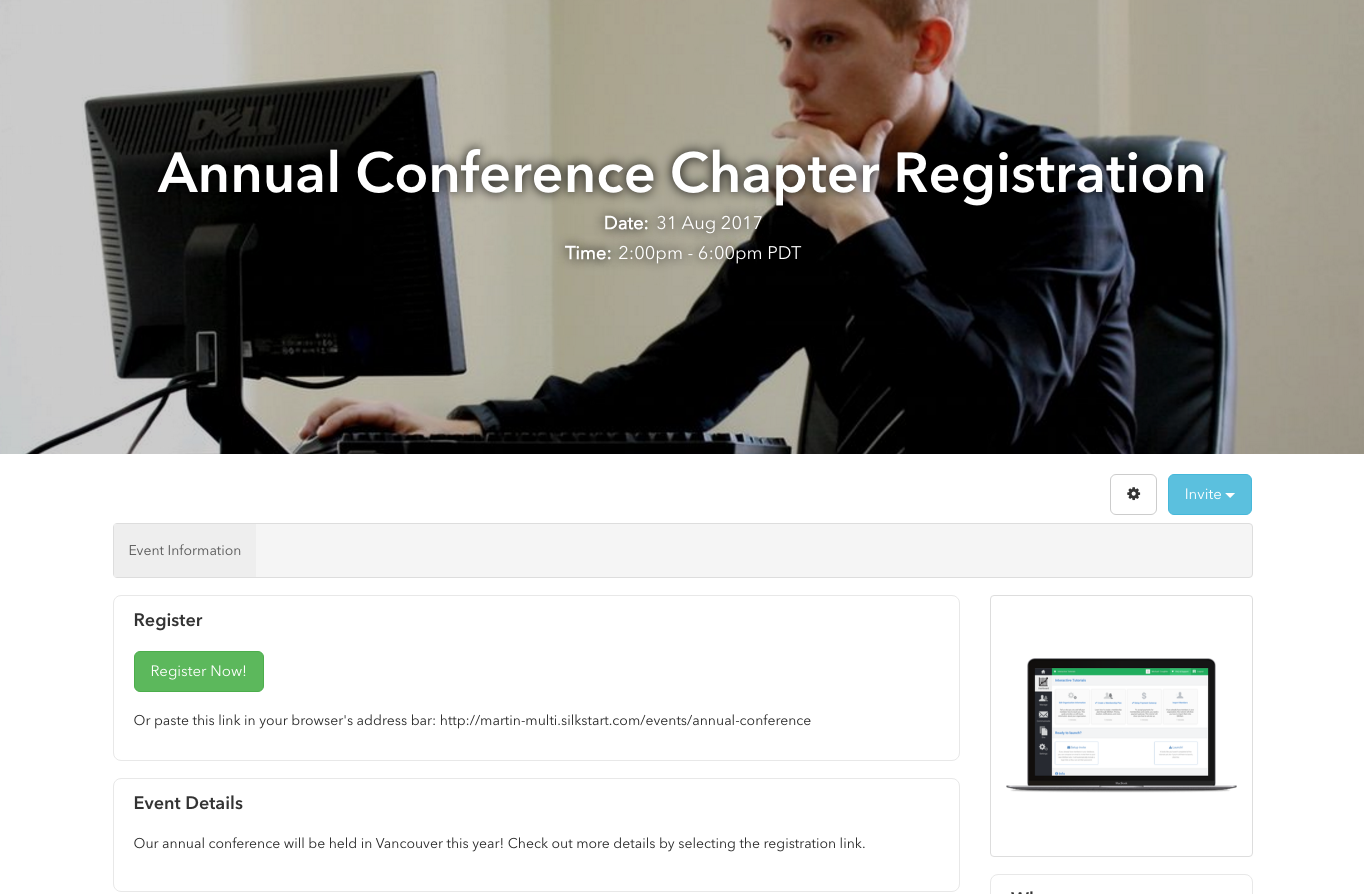
Note: By creating both an apex event and a separate external event (that is propagated to your chapters), you may restrict the access your chapter admins have with editing your event. Your chapter admins will only have access to the external event, while all ticket information (amount collected, amount outstanding) will only be accessible from the apex level.
Optional: Choose to hide your apex event from your parent calendar while keeping the external event visible. If you do hide your event, it will not be visible on the event calendar or the upcoming events widget.
Warning: This will lead to both the apex and external event showing on your parent network events calendar. If you do not want this to be the case, you can create the external event on the chapters separately.

Comments
0 comments
Please sign in to leave a comment.