By default, your enrolment flow prompts users to enter their home and/or work addresses after completing payment. You may opt to present these fields in the very first step of enrolment to ensure you capture the necessary information.
*Address fields will not be mandatory by default. Learn how to adjust this for individuals or companies.
For Individuals (applies to individual plans only)
- In your admin panel, navigate to Settings > Apps > People
- Check one or both of the following boxes:
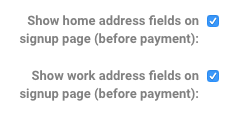
For Companies (applies to company plans only)
- In your admin panel, navigate to Settings > Apps > Companies
- Check the following box:
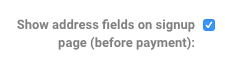

Comments
0 comments
Please sign in to leave a comment.