To track referral sources or pre-fill custom fields on user profiles, you can provide your members with special URLs that auto-populate your fields with a specific value.
For example, if a blogger promotes your association's membership on their website, they can use a unique URL that would auto-populate their blog name into a "Referral Source" field on member profiles in SilkStart.
Here are the steps involved:
- A custom field is created to track the desired information. This could be used to track referral links, affiliate sources, etc. To set this up:
- Download a copy of our Custom Field Setup Sheet, and fill out each piece of information for your desired custom field(s).
- Send a copy of your completed sheet to your account manager or SilkStart Support indicating if the field(s) should be added to the signup form for all plans, or specific plans only (in either case, the member won't see the field!). Please reference this FAQ article and describe how you would like to use the custom URLs.
- SilkStart will send you a link that can be customized with different pre-fill values, which can then be used by members to sign up.
How it works:
Using the example above to track members referred from a blogger in your industry, you may use a custom field called "Referral Source" that is viewable by admins only in the Custom Info section of member profiles. This would let you track the success of each recruitment campaign, and compensate the blogger(s) for memberships they are responsible for recruiting.
SilkStart will create the "Referral Source" field (name can be customized) for you so that it is hidden from member view:
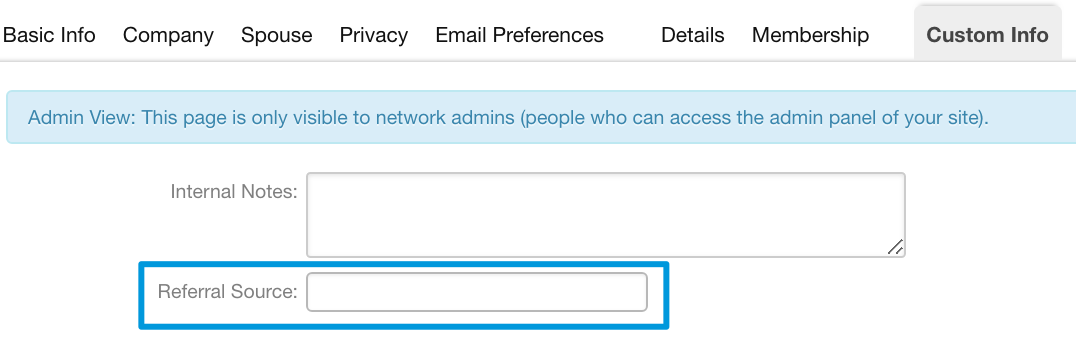
If you would like to track referrals from a blog called "ABC", SilkStart would send you a link like this:
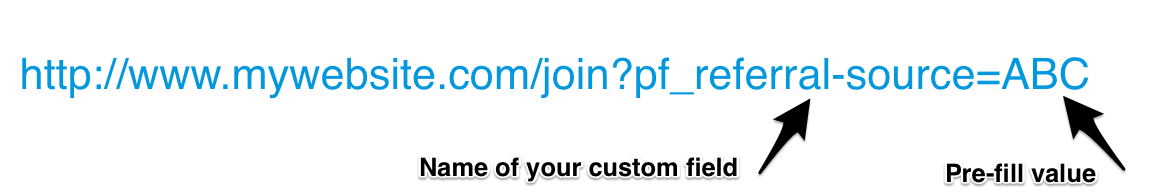
The blogger at ABC would then add this link to their website.
When a member uses this link, the value of "ABC" will automatically be stored in their profile once they complete signup. SilkStart can configure this so that the member will not see this value or be able to change it when signing up.
What about a custom link that pre-fills the member's plan choice too?
Yes! SilkStart can also create a link that not only pre-fills a custom field value, but pre-fills the user's plan selection at the same time.
Contact SilkStart Support if you have any questions, or for more information on how to get started!

Comments
0 comments
Please sign in to leave a comment.