Within the History tab of a member or company profile, you can see what information was updated when, and by whom. Navigate to a profile through Manage > People or Manage > Organizations in your admin panel, and click the History tab for a chronological list of updates.
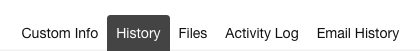
Sample entry on an individual's profile:
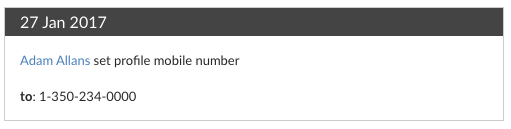
Sample entry on a company's profile:
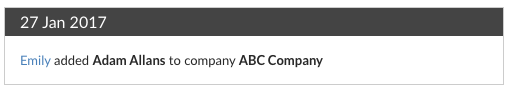
The History tab can help you determine the following:
- When a user or company updated their profile information
- When a new employee was added to a company
- When an employee was granted company Admin/Billing Person/Primary Contact status
- And more!

Comments
0 comments
Please sign in to leave a comment.