Easily gather more information from members by automatically populating their work contact info with that of their company. When this configuration is used, a member's Work Mailing Address and Business Phone Number will be populated as soon as they join (or are added to) a company on your SilkStart website.
- Log in to your admin panel
- Navigate to Settings > Apps > Companies
- Check the box called "Automatically populate employee's work contact info"
- Save your changes
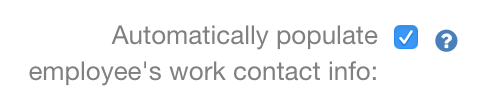
Notes
- If the member already has their Work Mailing Address filled out, joining a company will not cause this information to be overwritten.
- For the contact information to be automatically populated, a member must join/be added to a company after the setting is turned on.

Comments
0 comments
Please sign in to leave a comment.