Your choice! When manually changing a member's plan, there is an option to notify the member by email of the change you made. Similarly, you may leave this checkbox unfilled and not notify the member.
When manually changing the membership type:
- Select the user's name > 'Membership Info'
- Select 'Change Plan' beside their current plan type
- Choose 'Membership Plan' > Change
- Select the 'Notify User by Email' button to send an automatic notification
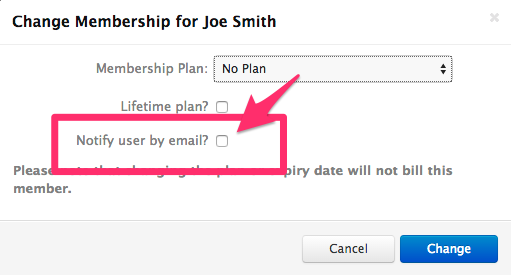
Check out our FAQ

Comments
0 comments
Please sign in to leave a comment.