Create engaging member directory listings by uploading and editing member profile images.
Admin Instructions:
- Login to Admin panel >'Manage' > 'People' > Select Member Name
- Under the 'Details' tab, select the grey placeholder image
- Select 'Gearbox' in right-hand corner > 'Edit'
- Under the 'Basic Information/Essentials' heading, select the green upright arrow beside 'Profile Image'
- Select the '+' and '-' signs to zoom in or out on your photo.
Member Instructions:
- Login > Select Member Name (Top right-hand corner) > 'Edit my Profile '
- Under the ''Basic Information/Essentials'' heading, select the green upright arrow beside 'Profile Image'
- Select the '+' and '-' signs to zoom in or out on your photo.
*Recommended image size is 400p x 400px.
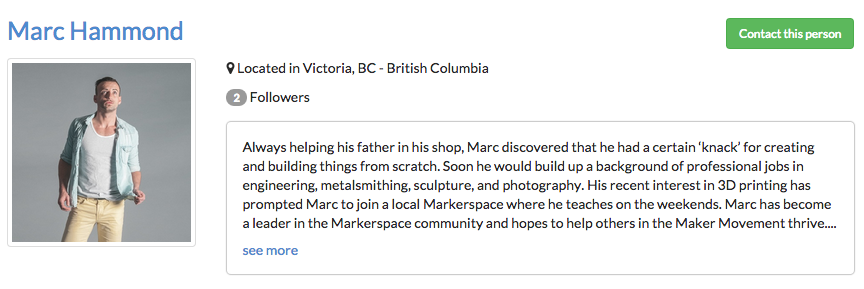

Comments
0 comments
Please sign in to leave a comment.