You may choose to offer your members a document that represents their membership status in your organization. Members can download a Member Card as a PDF to be used externally for job applications, networking events, etc. See bottom of this article for a sample.
To enable member cards on your network:
- Log in to your admin panel
- Navigate to Settings > Apps > Member Cards
- Click the red 'Disabled' label to switch to 'Enabled'
- Choose a logo and accent colour for your cards
By default, a member card displays the following:
- Network Name
- Member Full Name
- Plan Name
- Expiry Date
- Member Number (if applicable)
- Network Logo (if applicable)
Your members can follow these instructions to access or download their individual card.
- Member Login > Select Member Name (top right-hand corner)
- Select 'Member Card' in the drop-down menu
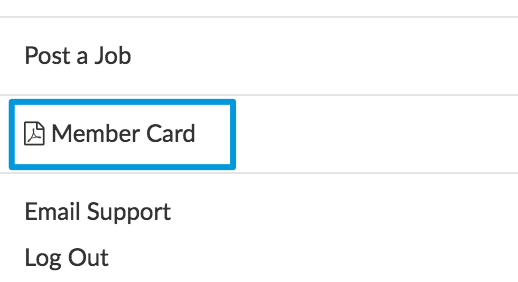
- Member card will populate as a PDF file
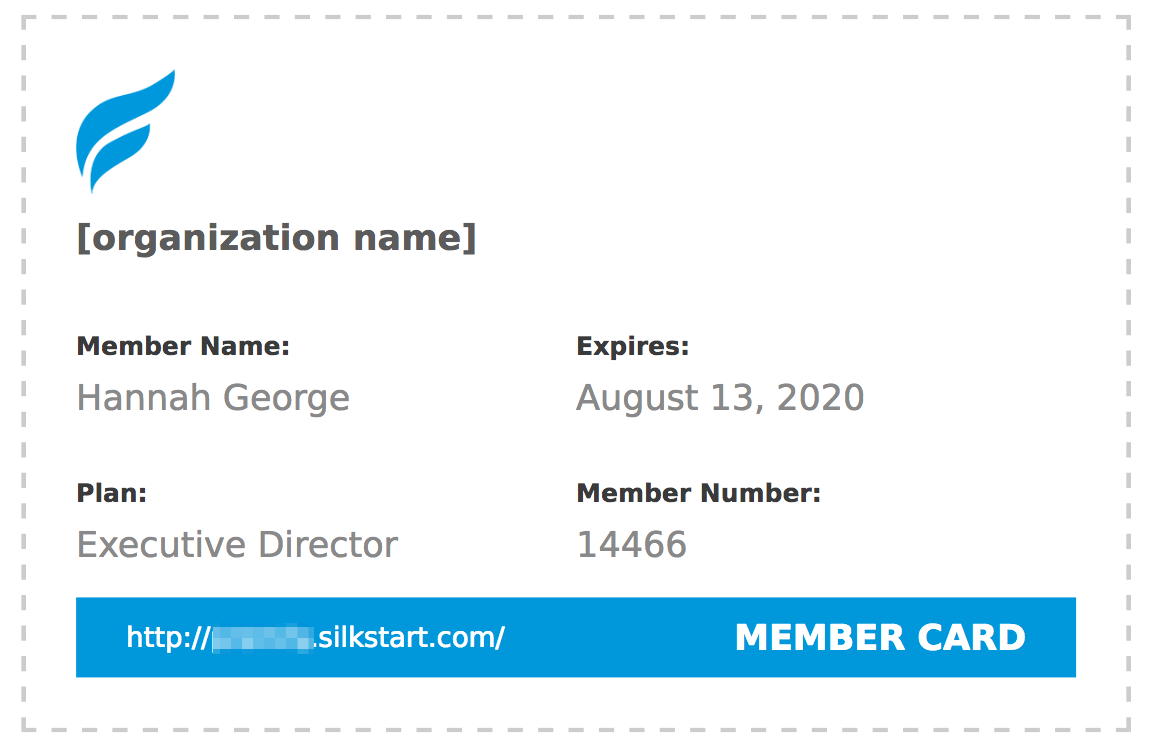

Comments
0 comments
Please sign in to leave a comment.