Add notes, files, and other information to a member's profile from your SilkStart Admin panel.
- Log-in to Admin panel and navigate to Manage > People
- Locate the member of interest and click on their name to open their profile.
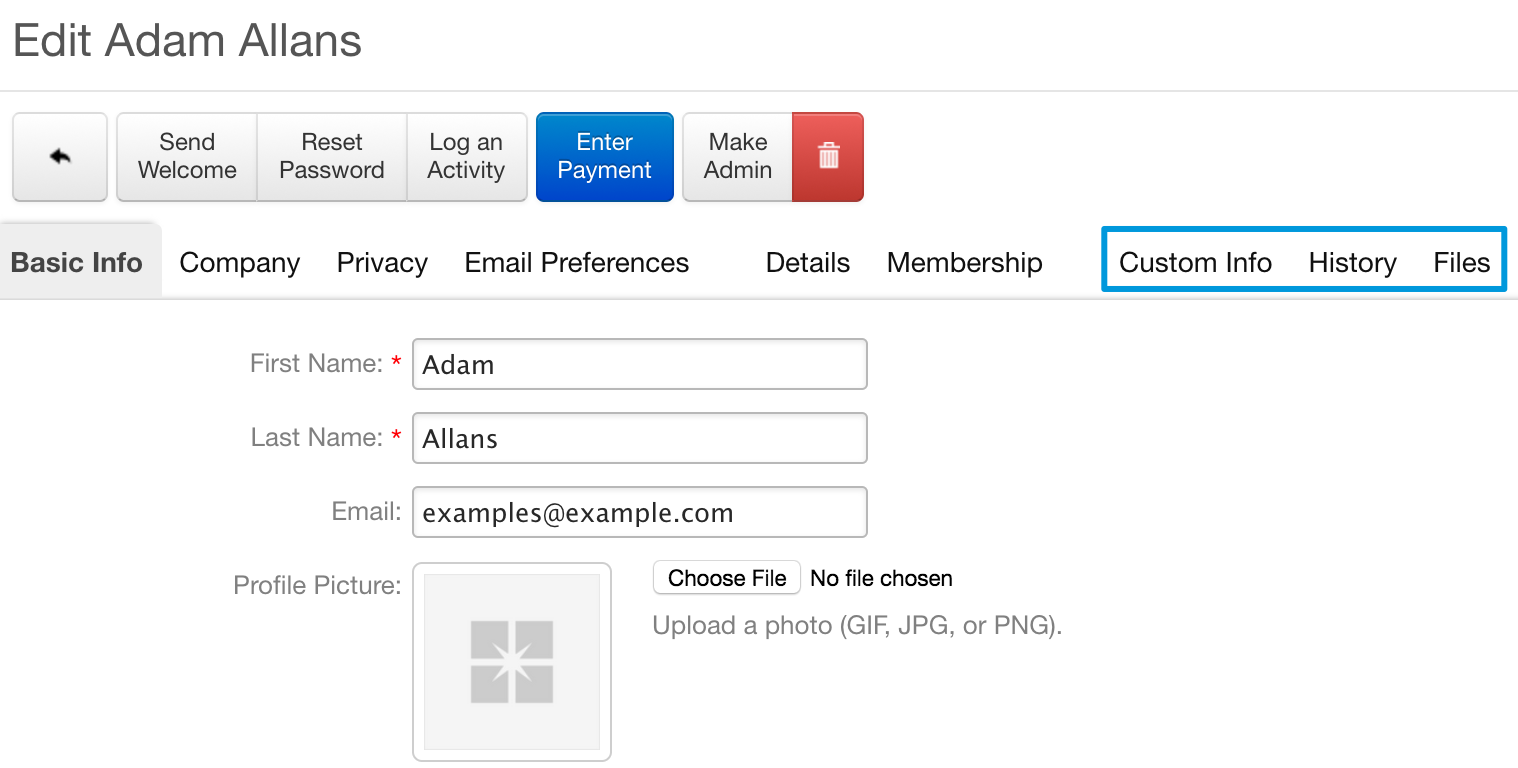
Basic Info
- To add basic information, such as the First Name, Last Name, Email, Phone Numbers or Addresses, select the 'Basic Info' tab.
Files
- To attach files to the Member, select the 'Files' tab. You can choose to upload any file that is located on your computer.
Custom Information
- To add other information click the 'Custom Info' tab. The Custom Info tab provides you with a basic text field so that you can enter any miscellaneous information that is not captured elsewhere.
Note: Information added to the 'Files' and 'Custom Info' tabs are not visible to the member
Comments
0 comments
Please sign in to leave a comment.