Members can provide their spouse or partner's information, allowing you to personalize your communications and track this information in your Reports.
How do I enable Spouse fields?
Please contact your account manager or SilkStart support to have the Spouse fields enabled. Once this is complete, you will notice a Spouse tab on the member profile page.
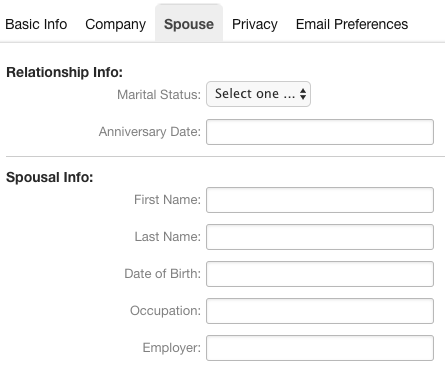
Members can select one of the following martial statuses:
- Single
- Married
- Divorced
- Widowed
In addition, members can enter their anniversary date, spouse's name, date of birth, occupation and employer information. Members can edit this information on their profile when necessary.
Can the Spouse field be included in reports?
Yes, when the Spouse field is enabled, it can be added to any reports that include the member's contact information, such as:
- All Members
- Member mailing addresses
- Lapsed members
- All members last login
Can I edit or add my own Spouse fields?
Once enabled, all generic Spouse fields will display, and the options/titles of these fields may not be edited. If you have suggestions for improvements, leave us a comment below!
Can I import into Spouse fields?
Not at this time!

Comments
0 comments
Please sign in to leave a comment.