Whether you're selling tickets for an online webinar, or a virtual conference with no physical location, SilkStart can help!
**If you wish to create an event whose registration takes place on a different website, please consider using the External Event type. Learn more about the different event types here.
To host registration on SilkStart for an event with no physical location:
When you are creating or editing your event, check the box for 'Online Event' in your Event Details section. This will change the "Location" text field to a "URL" field for you to fill out. Paste the link for where your event will be "taking place".
Before selecting 'Online Event':
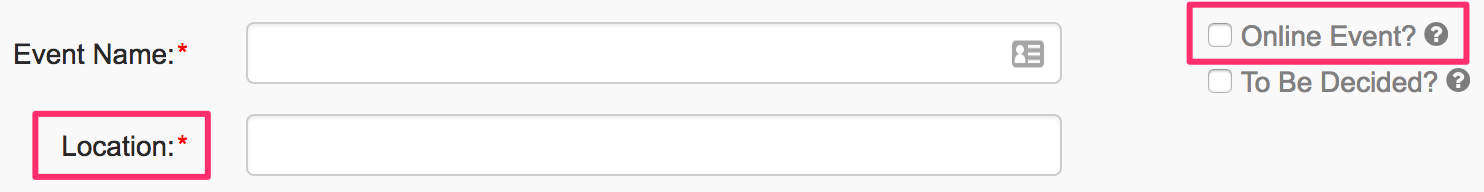
After selecting 'Online Event':
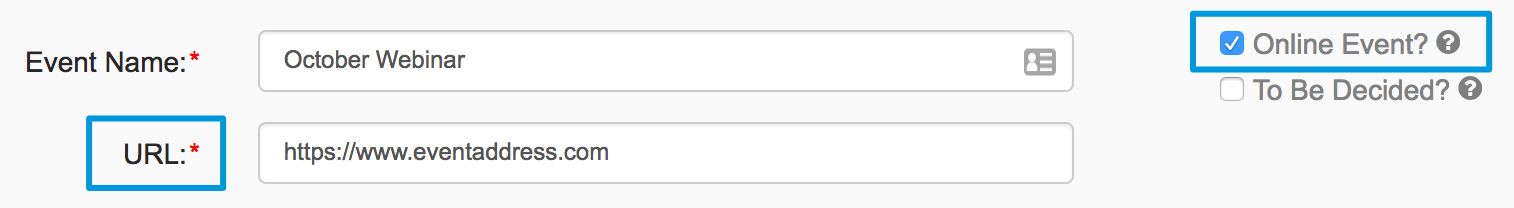
This option is available for Ticketed, Free (RSVP), and Conference type events in SilkStart.
The link will display in the sidebar of your event like this, with the "Visit URL" button linking the user to your specified URL:
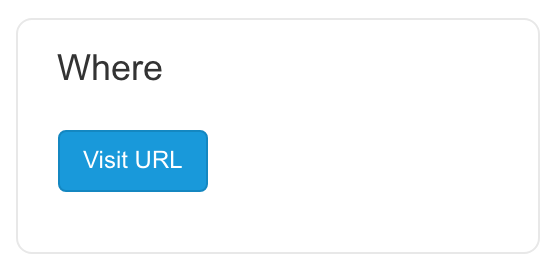

Comments
0 comments
Please sign in to leave a comment.