Members-Only Events
The visibility of your events can be controlled in the Manage Permissions window. This option affects all events.
Any single event can be made open to all people, or restricted to members of your organization only. When creating or editing a ticketed event or conference, you will see the option for 'Open Registration'. If selected, any user will be able to register for the event. To make tickets only available to your members, leave this box unchecked.
Individual events can also be hidden from your event calendar, to create exclusive, invite-only events.
Members-Only Event Tickets
Ticketed events and conferences can also have different types of tickets offered at special rates for different kinds of users.
To create a members-only ticket price:
- Click on 'Settings' next to any ticket type.
- Under 'Available to', select the type(s) of user who can use this type of ticket.
- (Optional) To target a more exclusive group of users, add a coupon. Only users who already have access to this ticket will be be able to use this coupon code for a discounted rate. Users who do not use the coupon code will see the ticket at its normal price. Visit our FAQ on creating coupon codes for more info.
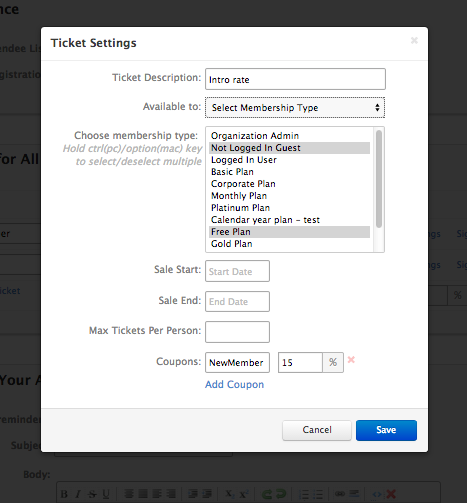

Comments
0 comments
Please sign in to leave a comment.