With a SilkStart professionally designed template website, you can rest assured that your organization's web presence will fit your branding and styling.
This article provides an overview of the following website basics:
- What is a template website?
- Advantages & Limitations of SilkStart Template Websites:
- SilkStart Application Pages vs. SilkStart Custom Pages (Cpages)
- What is a widget?
What is a template website?
With SilkStart, you start by selecting a professionally designed templated website that was created with member-based organizations in mind. Based on the template you choose, our in-house designers match your branding and styling to the template, plus add your content, imagery, and video content.
A templated website is not a custom-coded HTML website. Although custom-coded websites allow you to change every individual piece of the website through coding, these sites involve additional development cost and time. In addition, they are difficult to add to and/or edit. SilkStart template-based websites are created to give member-based organizations a modern, functional feel while providing the tools for administrators to update the website without requiring technical support.
Advantages & Limitations of SilkStart Template Websites:
Setup & Cost: SilkStart websites look ‘high-end’ but can be created quickly and at a fraction of the cost of a comparable custom-coded website.
CMS: Each SilkStart website includes a CMS (Content Management System) which allows edits to the website with little technical knowledge. No coding required to keep your website up-to-date. You can update existing content and/or add new content as you like.
Unlimited Pages: After SilkStart has created your website, you may add as many additional pages as you like to your navigation. No technical support required.
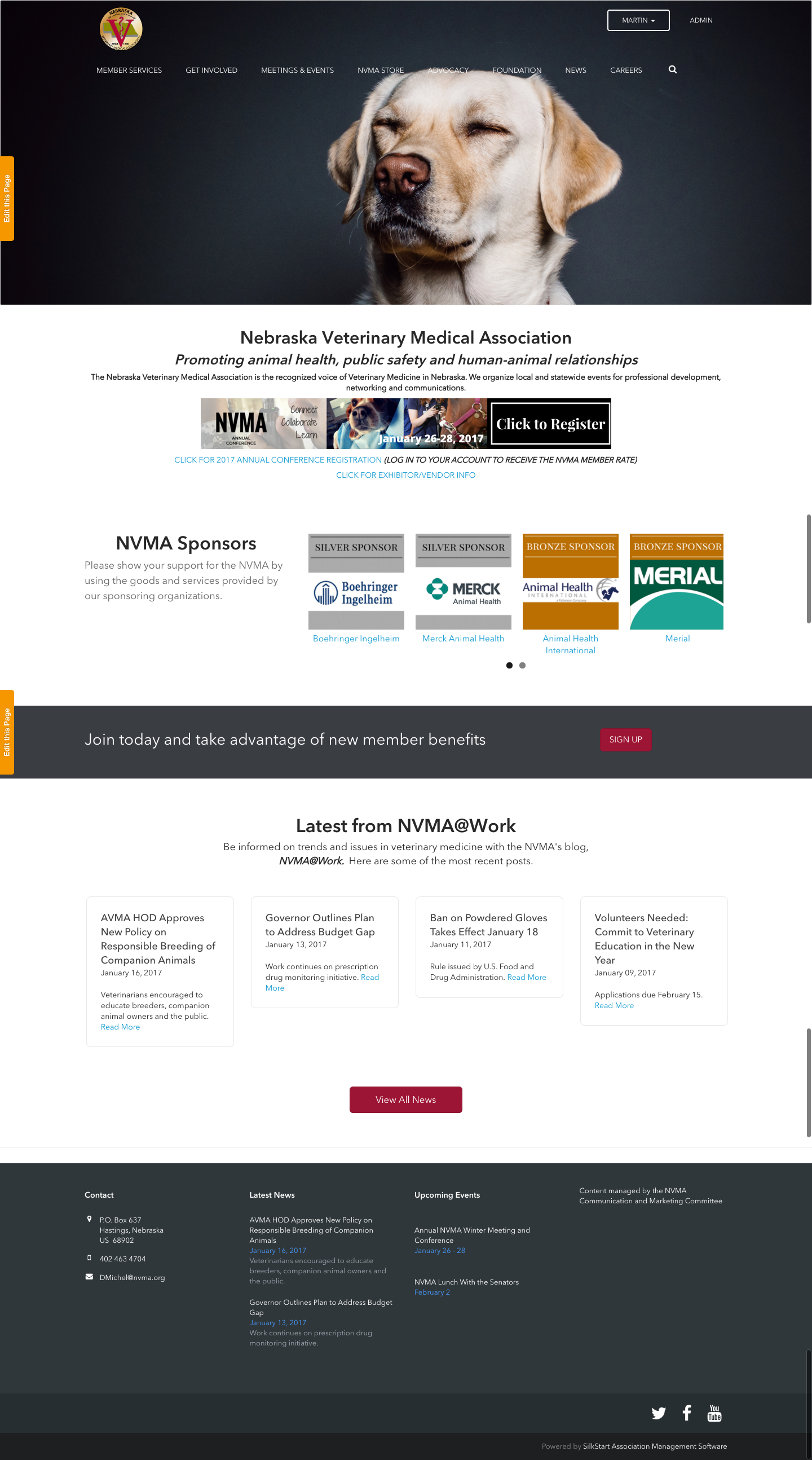
SilkStart Homepage Example
HTML: The coding of your template has already been completed. Although SilkStart's templates are designed to be flexible and many sections are fully customizable, not every piece of the website template can be changed. For example, we use templates to built each webpage that makes up your website. Each template consists of a limited number of rows and columns which content can be placed into.
SilkStart Application Pages vs. SilkStart Custom Pages (Cpages)
Application Pages
SilkStart websites are made up of Application Pages and Custom Pages (Cpages). An application page uses a set template to arrange content that you entered in some other part of the system or that is dynamically pulled from your database, whereas a custom page is a page that you design yourself, using your own content and design choices. Custom pages are static, and stay the same until you change them.
Popular Applications: Event Calendar - Job Board - Team Page - Groups

Building Industry Association of Southern California Job Board
Custom Pages
Any custom page you create will have /cpages/ in the URL, which stands for “custom page” (ex. yoursite.silkstart.com/cpages/home). These can be customized by adding sections, widgets, slideshows, text, and more.
Custom Page Examples:
SilkStart Widget
There are a number of pre-loaded SilkStart Widgets on your network. These are dynamic widgets that we have created to make your pages more awesome. They use data from your SilkStart tools to show information on other pages of your site. Keep in mind that these are preconfigured, and there are limitations to editing them.
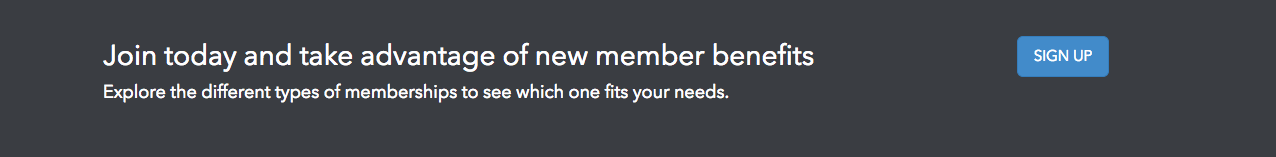
Join Now Call to Action
Custom Widget
Custom Widgets are a great way to save time in creating and maintaining your site, because when you update a widget, it applies your changes to every page that uses that widget. With custom widgets, you can use text, images, embed videos and access the HTML for advanced configuration. Examples include your logo, social media links or a newsletter signup button.
How do I create/add a widget to a page?
When should I use a widget?
Any time that you have information you want to re-use on many different pages of your site, you can use a widget. When you update information in a widget, it will automatically update everywhere on your SilkStart site that the widget is used.
For example, create a widget which lists your organization's contact info. You can then add this info to any page on your SilkStart site, without having to copy and paste the same information in over and over again. If your organization's phone number changes, you simply update the phone number in your contact info widget, and every place that you used your widget will automatically be updated to show your new phone number.
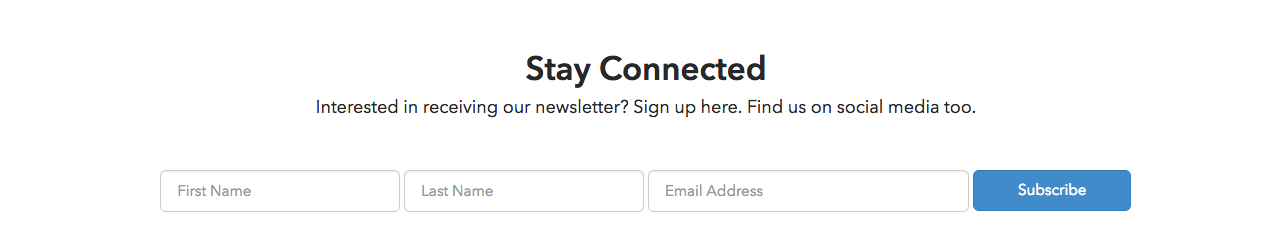
Email Contact Form Widget
SilkStart Widget List
- Event List
- Article Slider
- Article List
- Full Width Sponsors
- Sponsors
- Subscribe Form
- Recent Jobs
- Directory Search
- Join Now Call to Action
- Email Contact Form
- Donation Call to Action
- What We Do
- Privacy Policy

Comments
0 comments
Please sign in to leave a comment.