In this article:
- What is a Subscription Topic? How is that different from a Mailing List?
- How do I create a Subscription Topic?
- How do I add users to a Subscription Topic?
- How can users join a Subscription Topic?
- How does a user unsubscribe from a Subscription Topic?
- How do I send an email to subscribers of a Subscription Topic?
- How do I delete a Subscription Topic?
Subscription Topics let your members choose what types of emails they receive from your organization. This lets you send messages to members who are specifically interested in a particular topic, to increase the open rate of your emails and lower the overall unsubscribe rate.
In order to use this feature, it must first be enabled by contacting SilkStart Support.
How is a Subscription Topic different from a Segment List?
How do I create a Subscription Topic?
- Log in to your admin panel
- Navigate to Communication > Subscription Topics
- Click "Add a Subscription Topic"
- Enter a Name and Description and click "Create and Close"
*Users are not added to the Subscription Topic through this screen.
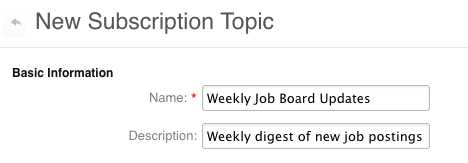
How do I add users to a Subscription Topic?
As an admin, you can add users to Subscription Topics through their profile:
- Navigate to a user's profile and click the Email Preferences tab
- Select or de-select the checkboxes for various subscription topics
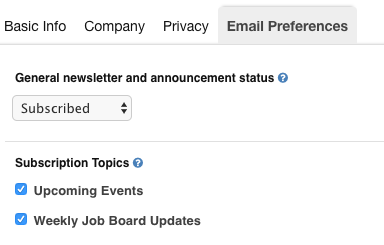
Admins can remove users from Subscription Topics by un-checking the respective boxes.
How can users join a Subscription Topic?
- When logged in, access Settings from the menu in the top right-hand corner of the site
- Under Communication Preferences, select (subscribe to) or deselect (unsubscribe from) any Subscription Topics
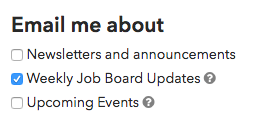
How does a user unsubscribe from a Subscription Topic?
At the bottom of every email campaign, users may click a link to "unsubscribe". Clicking this link will let users unsubscribe from a specific Subscription Topic, or all communications. A user may still remain subscribed to general communications while being unsubscribed from Subscription Topics.
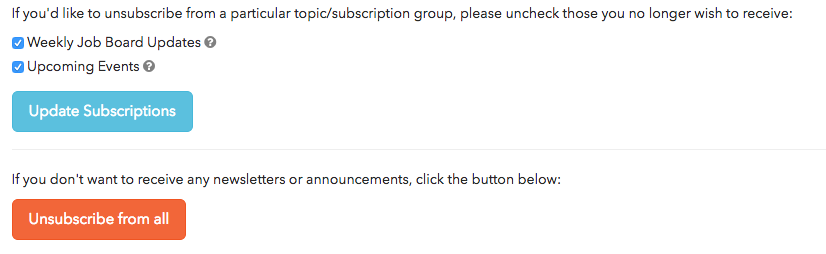
How do I send an email to subscribers of a Subscription Topic?
When choosing your recipients for a Email Campaign, you will be presented with a place to add Subscription Topics. Start typing in the name of your Subscription Topic and a list of results will appear for you to select from.
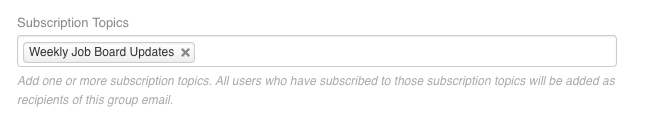
How do I delete a Subscription Topic?
- Log in to your admin panel
- Navigate to Communication > Subscription Topics
- Select your Subscription Topic using the checkboxes on the left
- Click the red trash can icon to remove
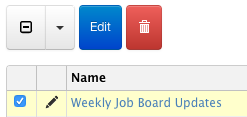

Comments
0 comments
Please sign in to leave a comment.