What is a subscription status and how do I change it for a member?
To change a member's subscription status, navigate to the user's profile in your admin panel and choose a selection from the "General newsletter and announcement status" field under their Email Preferences tab:
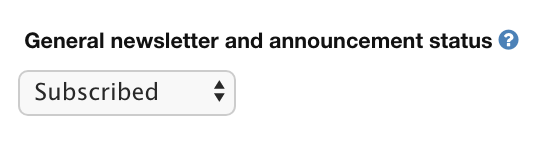
You will notice that you have three options:
- Not subscribed
- Subscribed
- Unsubscribed
Most of your members will fall into the category of "Not Subscribed". What this means is that they have not explicitly opted in or out, and are in a neutral zone with regards to receiving communications. Another way of defining "Not Subscribed" is "Neither subscribed nor unsubscribed", and these members will receive emails until they explicitly choose not to. The only way someone would NOT receive your email campaign is if they are listed as "Unsubscribed".
The difference between "Unsubscribed" and "Not Subscribed", is that those who are "Unsubscribed" have explicitly expressed their removal by clicking Unsubscribe in an email, while those who are "Not Subscribed" have not indicated any preference.
How can a member re-subscribe to emails?
If a member is displaying as "Unsubscribed" but would like to receive your email campaigns, they can log in and visit their Settings, and under the Communication Preferences tab check the box that reads "Newsletters and announcements".
This also works if the member wishes to go from "Not Subscribed" to "Subscribed".
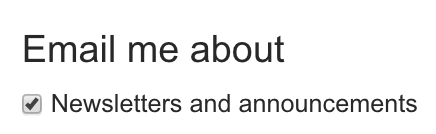
How can I let members opt-in (explicitly Subscribe) when they Join?
See this article for how to give members the option to Subscribe when they join your association.
How do I view a list of users who have Unsubscribed?
If a member reports not receiving an email that they think should have been delivered, it is worth checking their subscription settings within SilkStart.
To view a list of unsubscribed contacts:
- Log in to your admin panel
- Navigate to Manage > Manage Reports
- Create a new All Members report
- Add a filter for "Subscribed" and filter by those who are "Unsubscribed"

Below is a sample scenario of a member going from Not Subscribed, to Unsubscribed, and finally re-subscribing:
- John Smith is created.
- Subscription Status: Not Subscribed
- "Newsletters and announcements" notification in Account Settings: Not Checked - Email is sent to John Smith through Email Campaigns tool, and John Smith clicks the "unsubscribe" link in the footer of the email
- Subscription Status: Unsubscribed
- "Newsletters and announcements" notification: Not Checked - New Email Campaign is sent to a mailing list that John Smith is a part of.
-The email does not attempt to send to John Smith because he is Unsubscribed - John Smith decides to receive Email Campaigns again and re-checks the " Newsletters and announcements" box in his Account Settings
-Subscription Status: Subscribed - An Email Campaign is sent to a mailing list John Smith is a part of.
-John Smith receives this email because he is Subscribed.
Multi-chapter notes:
Can a member be subscribed in one chapter, but not the other?
Yes! Using the Email Subscription Status field as an indicator, members can have different subscription statuses in different chapters of your association. If they unsubscribe from an email in one chapter, this will not affect their subscription status in other chapters, or at the parent level.

Comments
0 comments
Please sign in to leave a comment.