Allow your members to provide their consent to receive marketing communications when they join your organization online. You can let your members decide upon signup whether or not they will receive these messages from you:
Activating subscriber checkbox
- Navigate to your Admin Panel
- Choose Settings > Apps > People
- Check the box that reads "Let users opt-in to your subscriber list"
You may configure the message using the text box underneath the configuration toggle:
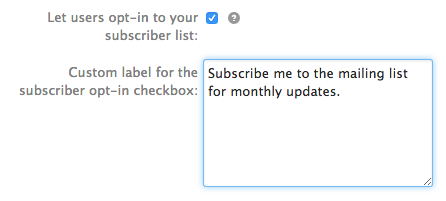
This will add a new checkbox to the signup form after a member chooses a plan:
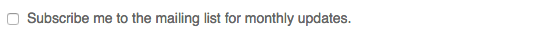
Below is the default message that will display without any configuration:
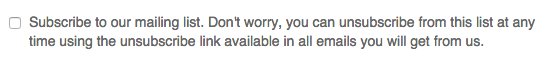
What does it mean for a member to opt-in?
By offering the opt-in checkbox for subscribers, you are creating the opportunity to segment users by those who are explicitly subscribed to your emails, and those who are not. If a user does not check the opt-in box, they will be listed as "Not Subscribed" until they use the "unsubscribe" link in an email they receive from you.
If you choose to not offer the opt-in checkbox for subscribers, all new members will be entered into your database with a status of "Not Subscribed". This means that they have neither explicitly subscribed nor unsubscribed. Their status will remain as "Not Subscribed" until they click an "unsubscribe" link in a newsletter.
See: How do I manage my subscribers in SilkStart?
Account settings subscriber opt-in
A logged-in member can update their subscriber status anytime by logging in and editing their notification settings:
- Member must be signed in
- Settings > Communication Preferences Tab
- If the checkbox for 'Newsletters and announcements' is selected, the member will be given the 'subscriber' status in your database
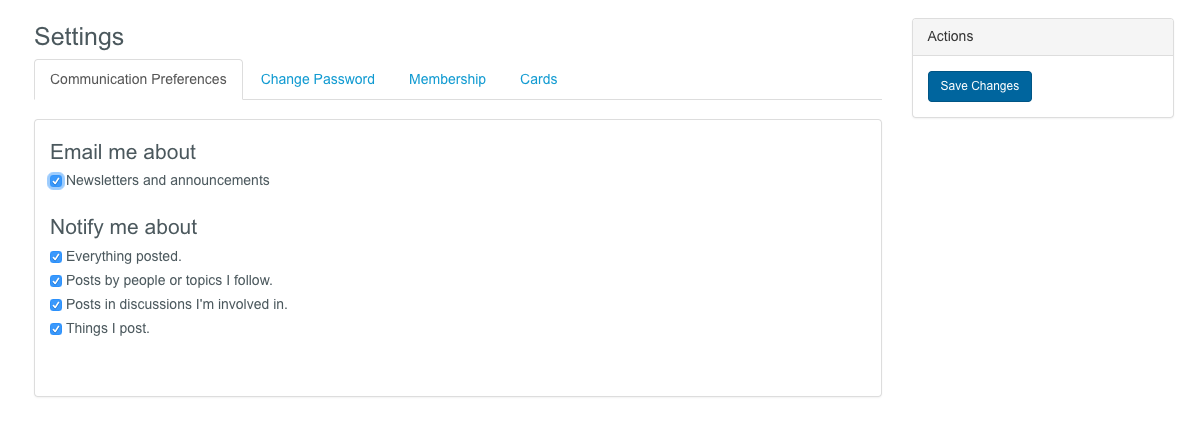
SilkStart meets the technical requirements for displaying contact information and offering a one-click unsubscribe mechanism to ensure compliance with the Canadian Anti-Spam Legislation (for associations based in Canada). For more information please see How can I make sure that my emails are compliant with CASL?

Comments
0 comments
Please sign in to leave a comment.