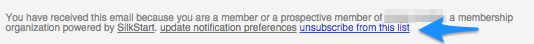
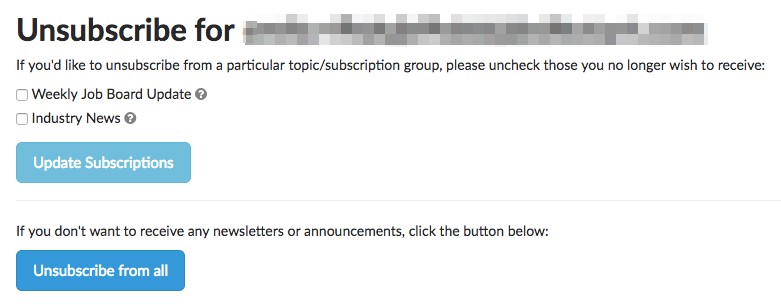
Option 2: User Account Settings
When the member is logged in, they may access their Settings using the dropdown under their name in the top right corner of the screen. Un-checking the box for "Newsletters and announcements" will mark the user as Unsubscribed.
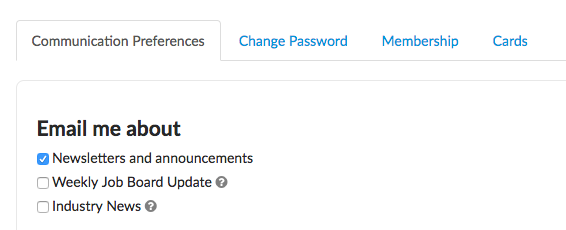
Option 3: Manual Admin Unsubscribe
An admin may manually unsubscribe a member at any time by visiting their profile in the admin panel (via Manage > People). Under the Email Preferences tab, choose from the options in the dropdown menu for "General newsletter and announcement status".
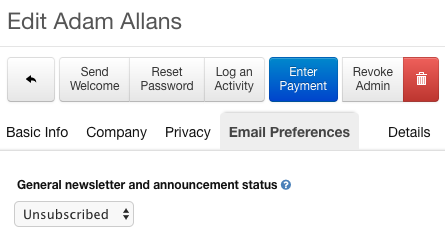
The actions above only unsubscribe the member from marketing-type emails, and not transactional ones. This is because of CASL (Canadian Anti-Spam Legislation) which is a legislation preventing Canadian organizations from sending commercial messages without the permission of the recipient. Read more about the implications of CASL for your association here.

Comments
0 comments
Please sign in to leave a comment.