After you have sent an email campaign, you can easily see who has unsubscribed by viewing your deliverability metrics. Locate your email in the admin panel under Communicate > Email Campaigns, and click the name to be brought to the Email Statistics screen. See this article to learn more about the different metrics.
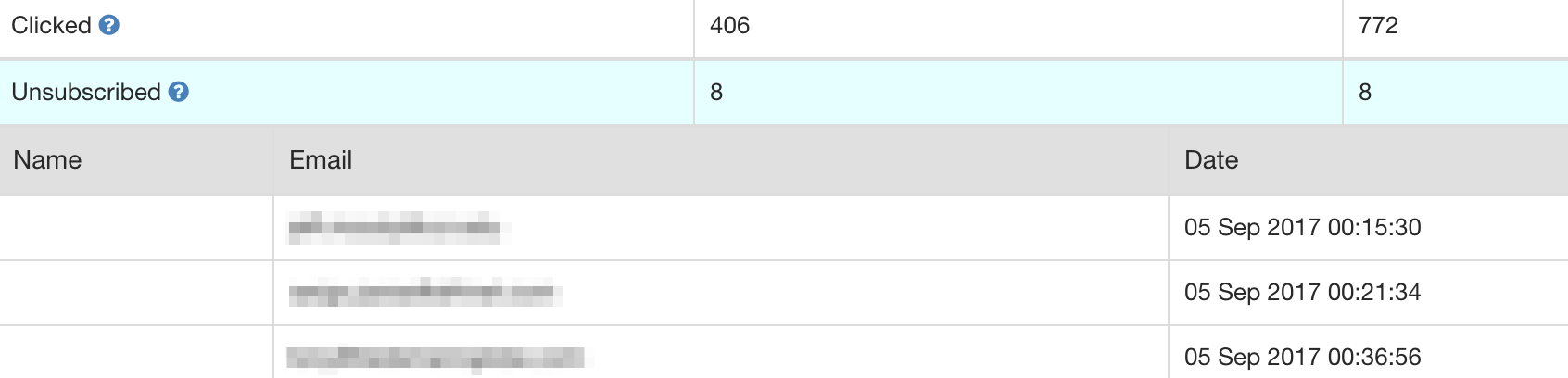
How do I view a complete list of users who have Unsubscribed?
- Log in to your admin panel
- Navigate to Manage > Manage Reports
- Create a new All Members report
- Add a filter for "Subscribed" and filter by those who are "Unsubscribed"
You can also see an individual member's subscription status in the Email Preferences tab of their profile at any time.

Comments
0 comments
Please sign in to leave a comment.